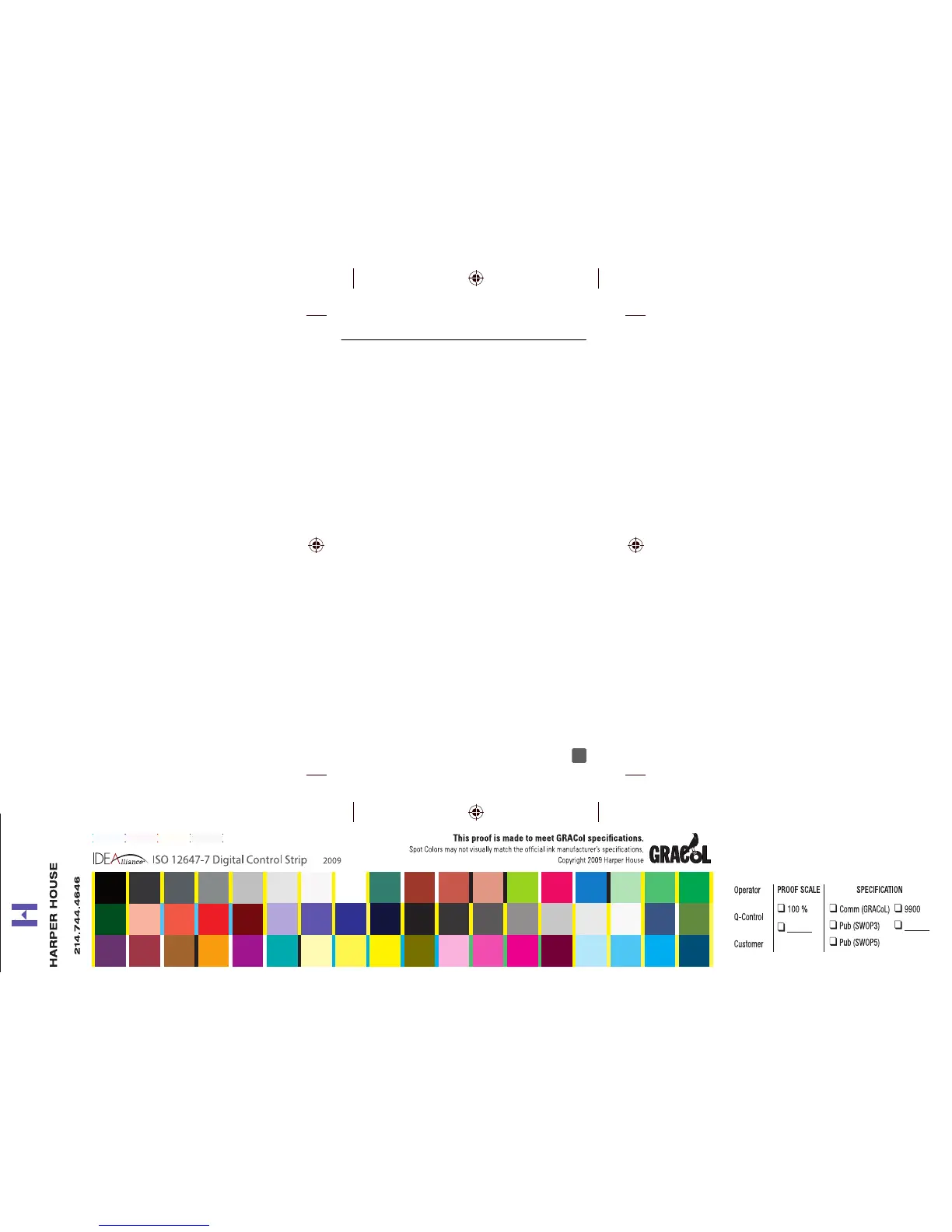19
Turn on Wi-Fi and connect to a
network
1. From the Start screen, swipe left
to view the Applications screen.
2 . Ta p Settings.
3 . Ta p Wi-Fi.
4. Tap the bar to turn on
Wi-Fi, if necessary.
5. Tap the network you want to use.
6. Enter the password, if
prompted, and tap done.
7. To allow Wi-Fi access to others
in your contact list scroll down
and choose Wi-Fi sense.
WI-FI CALLING
You can use a Wi-Fi network connection
to make calls using Wi-Fi Calling. To use
Wi-Fi Calling please use the SIM card
shipped with your device. A different
SIM card may not work with the Wi-Fi
Calling feature. You must also have a
911 emergency address registered with
your account. Log into your account at
www.t-mobile.com Go to your proˇ le and
click Customer Info and follow the menu
options to register your address.
note: Corporate accounts may require
administrator assistance for 911 Address
registration.
71146r9pk_NOK_635UserGuide.indd 19 5/20/14 11:34 PM
71146r9pk_NOK_635UserGuide_1-19.pgs 05.20.2014 23:38
BLACK PANTONE PROCESS MAGENTA CV
