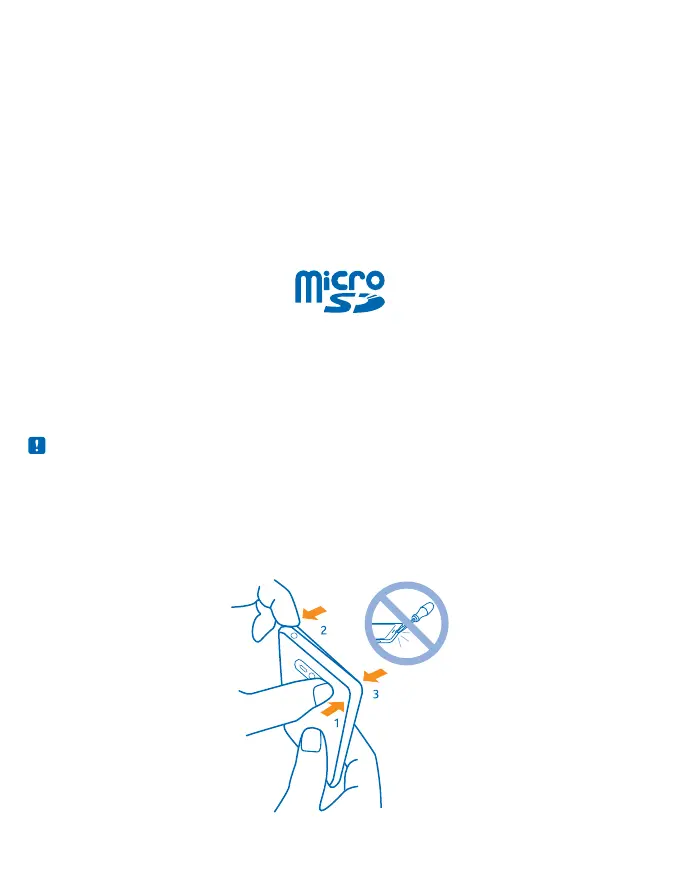Remove the SIM card
Got a new SIM card? Learn how to remove the previous card from your phone.
1. Switch your phone off.
2. Remove the back cover.
3. If the battery is in, lift it out.
4. Push the card in until you hear a click, then pull the card out.
Insert the memory card
Learn how to insert the memory card.
Use only compatible memory cards approved for use with this device. Incompatible cards may
damage the card and the device and corrupt data stored on the card.
Some microSD cards may not be compatible with this phone. We recommend that you use your
phone’s internal memory for saving photos and videos. On the start screen, swipe down from the top
of the screen, tap ALL SETTINGS, and swipe to storage sense. Switch Store new photos on my to
phone. For more info on using a microSD card with your phone, go to www.nokia.com/lumia820/
tips-and-tricks.
Your phone supports memory cards with a capacity of up to 64 GB.
Note: Switch the device off and disconnect the charger and any other device before removing
any covers. Avoid touching electronic components while changing any covers. Always store and
use the device with any covers attached.
1. With the back of the phone facing you, place your thumb on the back of the phone next to the
camera lens.
2. At the top left corner, put your fingernail in the seam between the screen frame and the back cover.
Bend the cover until a side seam opens slightly.
3. Repeat on the other corner, and remove the cover.
© 2014 Microsoft Mobile. All rights reserved.
10
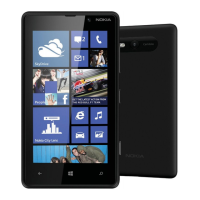