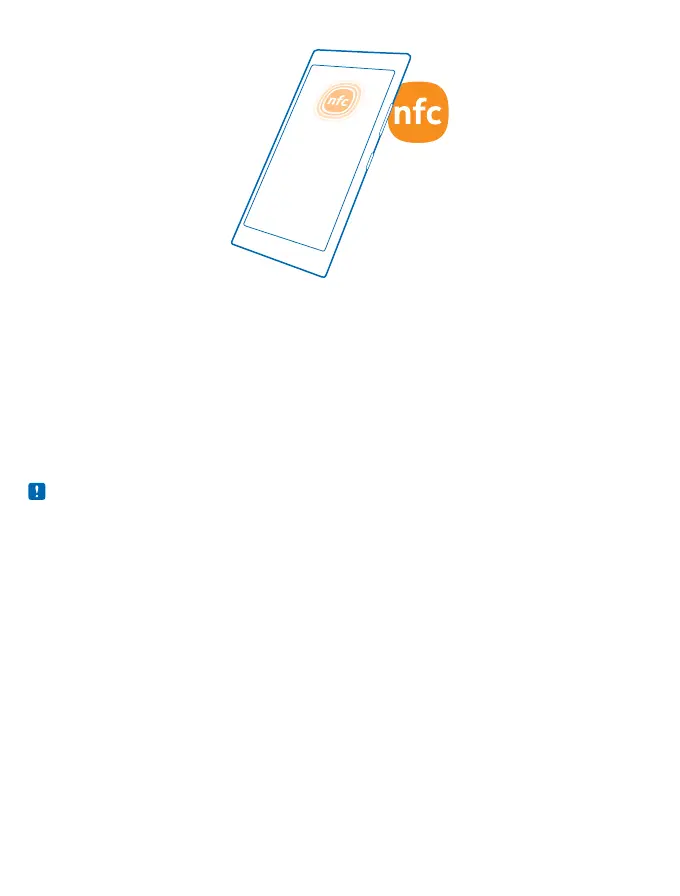Pay with your phone
Forgot your wallet or purse at home? Not a problem – you can pay with your phone or use it as a
ticket, if supported by your network service provider.
This feature may not be available for all regions. For info on availability, contact your network service
provider. The services are tied to your SIM. You must have a service subscription with your service
provider and your service provider’s app installed in Wallet.
1. To activate the service, contact your network service provider.
2. To make a payment, tap the reader with the NFC area of your phone. Your service provider may
ask you to confirm the payment.
Note: Payment and ticketing apps and services are provided by third parties. Microsoft Mobile
does not provide any warranty or take any responsibility for any such apps or services including
support, functionality, transactions, or loss of any monetary value. You may need to reinstall
and activate the payment or ticketing app after repair of your device. You may need to reinstall
and activate the cards you have added as well as the payment or ticketing app after repair of
your device.
Bluetooth
You can connect wirelessly to other compatible devices, such as phones, computers, headsets, and
car kits. You can also send your photos to compatible phones or to your computer.
Connect to a wireless headset
With a wireless headset (sold separately), you can speak on the phone hands-free – you can continue
what you're doing, such as working at your computer, during a call.
Since devices with Bluetooth wireless technology communicate using radio waves, they do not need
to be in direct line-of-sight. Bluetooth devices must, however, be within 10 metres (33 feet) of each
other, although the connection may be subject to interference from obstructions such as walls or
from other electronic devices.
© 2014 Microsoft Mobile. All rights reserved.
105
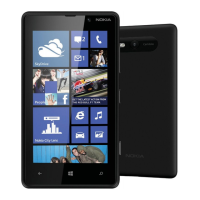