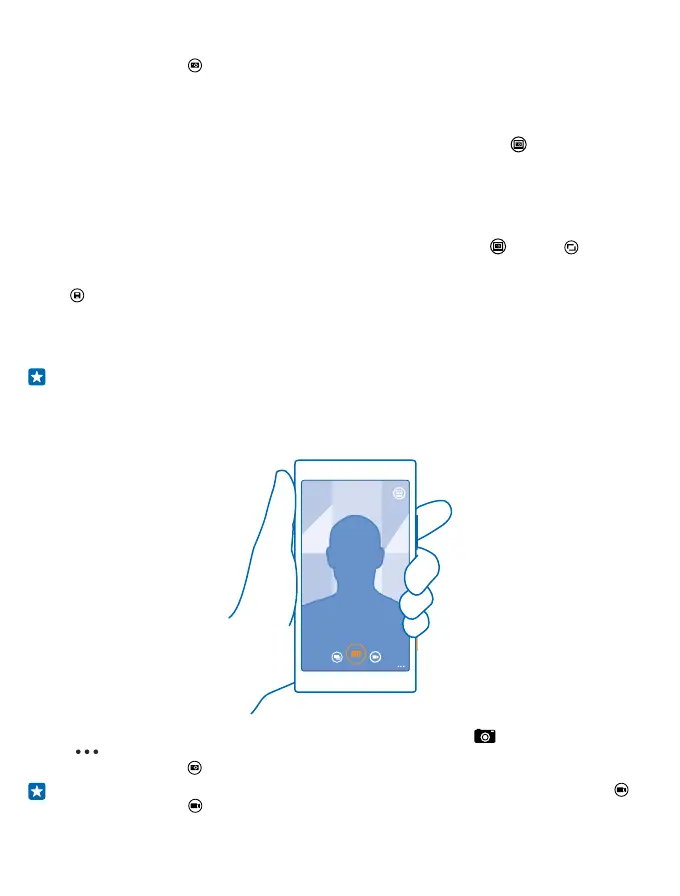3. To focus the camera on a specific object, tap the object on the screen.
4. To take the photo, tap .
Keep a safe distance when using the flash. Do not use the flash on people or animals at close range.
Do not cover the flash while taking a photo.
View the photo in full-resolution view
To view and reframe the photo you just took, tap the round thumbnail next to . This full-resolution
photo can only be viewed in Nokia Camera.
Reframe your full-resolution photos
Capture the best moments with Nokia Camera and reframe the photos when you have time.
1. In Nokia Camera, after taking a photo, tap the round thumbnail next to , and tap .
2. To reframe the photo, tap and hold the photo with 2 fingers, and twirl the photo in the direction
you want.
3. Tap .
The original full-resolution photo stays intact, and the reframed photo can be shared. The reframed
photo is saved in Photos. The full-resolution photo can only be viewed in Nokia Camera. Outside
Nokia Camera, an easy-to-share version of the photo is used.
Tip: You can also open photos in Nokia Camera while viewing them in the Photos hub.
Take a selfie
To take a selfie easily, use the front camera of your phone.
1. On the start screen, swipe down from the top of the screen, and tap .
2. Tap > front facing.
3. To take the photo, tap .
Tip: You can also record videos with the front camera. To switch to video recording, tap . To
start recording, tap again.
© 2014 Microsoft Mobile. All rights reserved.
72
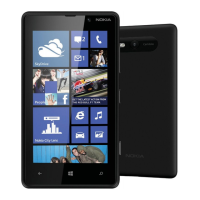