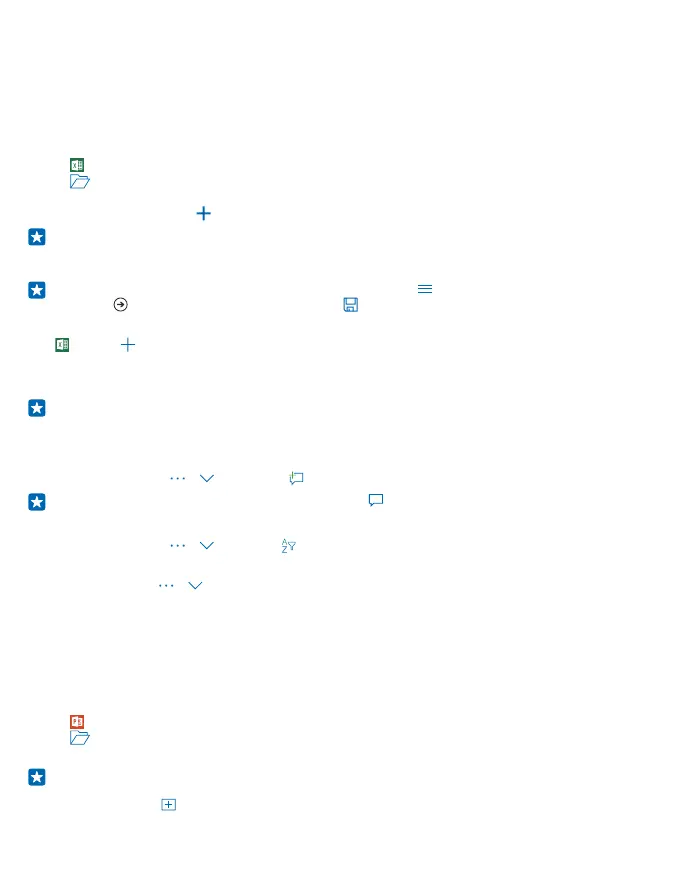Work with Excel
No need to travel to the office to check the latest figures. With Excel, you can edit your spreadsheets,
create new ones, and share your work on a SharePoint site.
You need a Microsoft account to edit files.
Edit an existing Excel document
1. Tap Excel.
2. Tap Browse, and browse to the Excel file you want to edit.
3. To switch to another sheet tab, tap the sheet name at the bottom.
4. To add a new sheet, tap .
Tip: To change the name or color of the new sheet, tap the sheet name.
Excel saves your files automatically, so you don’t have to do it. You can find your files on OneDrive.
Tip: If you want to save the workbook on your phone, tap > Save, choose the location for the
file, tap , write a name for the file, and tap .
Create a new workbook
Tap Excel > New.
Add a row or column
With the file open, tap the row or column header and Insert.
Tip: To move a row or column, tap and hold the row or column header, and drag it to the new
location. You can also cut, copy, clear, delete, or hide rows and columns. Tap the header and
the option you want.
Add a comment to a cell
With the file open, tap > > Review > Comment, write your comment, and tap Done.
Tip: To show all the comments on the sheet, tap Show Comments.
Apply a filter to cells
With the file open, tap > > Home > , and the options you want.
Format cell content and borders
Tap the cell, and tap > > Home and the option you want.
Work with PowerPoint
Add the finishing touches to your presentation en route to your meeting with PowerPoint.
You need a Microsoft account to edit files.
Edit an existing presentation
1. Tap PowerPoint.
2. Tap Browse, and browse to the PowerPoint file you want to edit.
3. To browse between slides, swipe left or right.
Tip: To find a specific slide, tap a slide thumbnail.
4. To add a slide, tap .
© 2015 Microsoft Mobile. All rights reserved.
103
