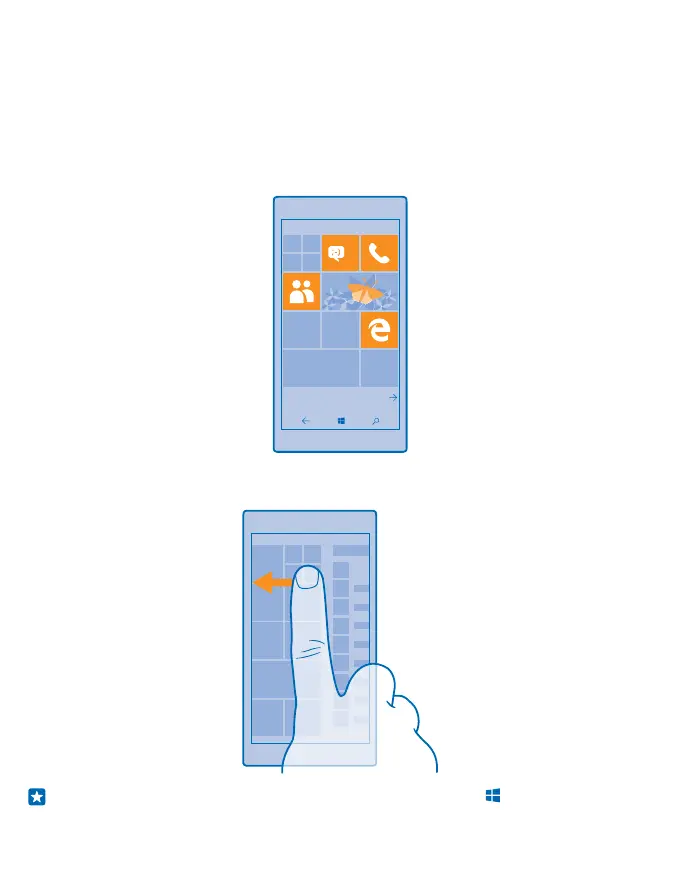Explore your tiles, apps, and settings
Everything you need is on 2 views: the start screen and apps menu. Fill the start screen with shortcuts
to your favorite apps and the contacts you need the most, and find all your apps easily in the apps
menu.
The start screen consists of tiles, which are shortcuts to your apps, contacts, browser bookmarks,
and more. Some tiles may show you notifications and updates, such as your missed calls, received
messages, and the latest news.
1.
To see all the apps on your phone, on the start screen, simply swipe left. To return to the start
screen, swipe right.
Tip: To go back to the start screen from any view, tap the start key .
© 2015 Microsoft Mobile. All rights reserved.
18
