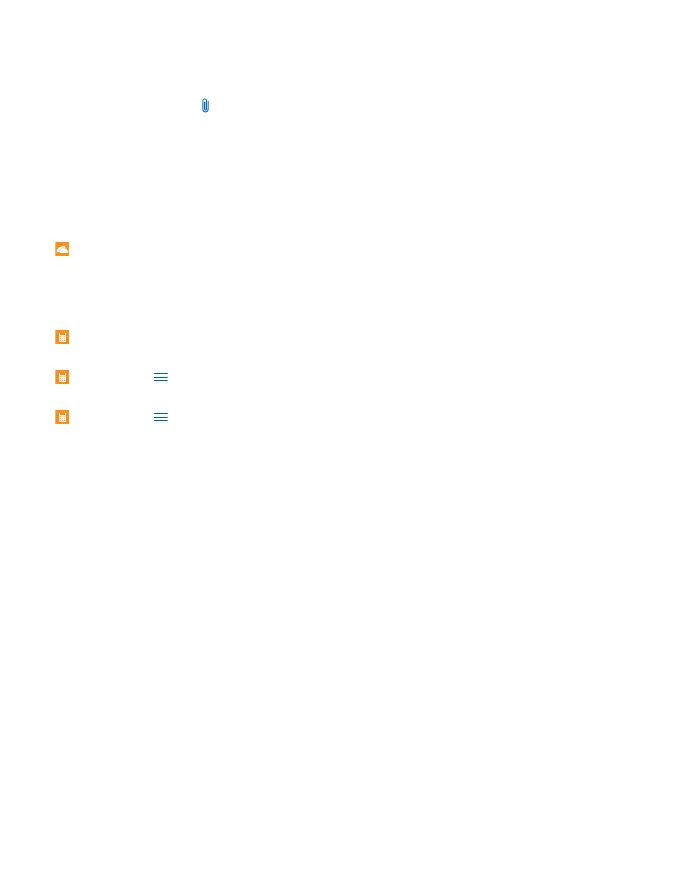Cortana is not available in all regions and languages. For information on the supported regions and
languages, go to www.microsoft.com/mobile/support/cortanaregions.
Add an attachment to your note
To add an attachment, tap , and browse to the file.
Access Office files through OneDrive
All the Office files you work on are stored in the OneDrive cloud storage, so you can continue working
on them on any device connected to your Microsoft account. You can open any Office document from
the OneDrive app.
You need a Microsoft account to use OneDrive.
Tap OneDrive > Documents and the document you want.
Use the calculator
Forget your pocket calculator – there’s a basic, scientific, and binary calculator in your phone.
Tap Calculator.
Switch between calculator types
Tap Calculator > and the calculator type.
Use the converter
Tap Calculator > and the converter type.
© 2015 Microsoft Mobile. All rights reserved.
105
