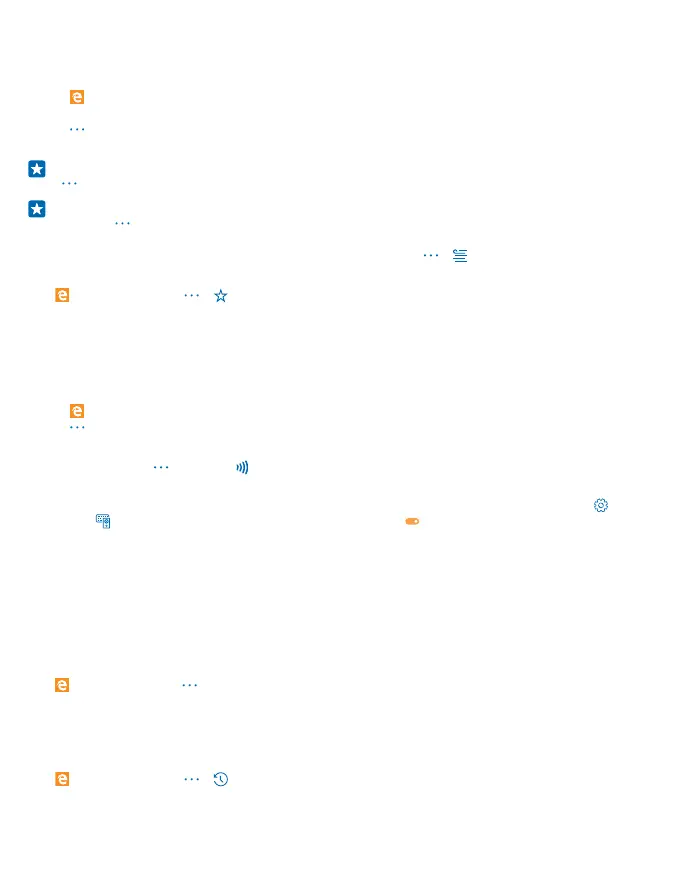Add a website to your favorites
If you visit the same websites all the time, add them to your favorites, so you can access them quickly.
1. Tap Microsoft Edge.
2. Go to a website.
3. Tap > add to favorites.
4. Edit the name if you want to, and tap ADD.
Tip: You can also pin your favorite websites to the start screen. While browsing a website, tap
> Pin this page to Start.
Tip: Found a website you want to read, but don’t have time right now? Add it to your reading
list. Tap > Add to reading list > ADD. If you’re signed in to your Microsoft account, your
reading list is synced to your account, so you can find your reading list on all your devices. To
find the websites you have saved to your reading list, tap > Reading list.
Go to a favorite website
Tap Microsoft Edge > > Favorites, and select a website from the list.
Share a web page
When you've found an interesting web page, you can send it to your friends in an email or text
message, or post it to your social networks. If your friends are next to you, use NFC to share the page
simply by tapping the phones together.
1. Tap Microsoft Edge, and go to a website.
2. Tap > Share, and select how you want to share.
Share a web page using NFC
While browsing, tap > Share > Tap to share (NFC), and touch your friend's phone with your
phone.
To make sure Tap to share (NFC) is turned on, swipe down from the top of the screen, tap All
settings > Devices > NFC, and switch Tap to share to On .
NFC is not supported by all phones. For availability, go to www.microsoft.com/mobile/support/
wpfeatures. This feature may not be compatible with all phones that support NFC.
The other phone must support NFC. For more information, see the user guide of the other phone.
Clear the browser history
When you've finished browsing, you can delete your private data, such as your browsing history and
temporary internet files.
Tap Microsoft Edge > > Settings > Choose what to clear, and select the data you want to clear.
A cache is a memory location that is used to store data temporarily. If you have, or have tried to,
access confidential information or a secure service, requiring passwords, clear the cache after each
use.
Delete an individual item in your browsing history
Tap Microsoft Edge > > History, tap and hold the item you want to delete, and tap delete.
© 2015 Microsoft Mobile. All rights reserved.
91
