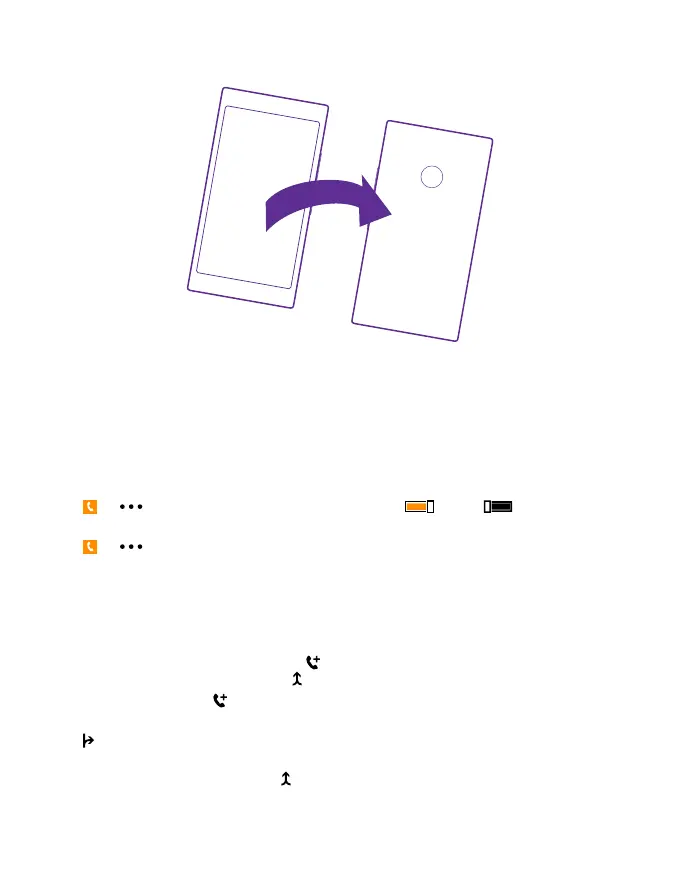When someone calls you, press the volume key or the lock key. You can also turn your phone
face down.
Reply to a call by a text message
If you can’t speak right now, you can reply to the caller by a text message.
1. When someone calls you, tap TEXT REPLY.
2. Tap type a message..., and write your message.
You can only reply by a text message to calls from the contacts saved in your phone.
Switch text reply on or off
Tap > > settings, and switch Text reply to On or Off .
Edit a pre-written text message
Tap > > settings > edit replies, and edit the reply you want.
Make a conference call
Your phone supports conference calls between 2 or more people. The maximum number of
participants can vary, depending on your network service provider.
1. Make a call to the first person.
2. To make a call to another person, tap .
3. When the new call is answered, tap .
To add more people, tap again.
Have a private conversation with someone
Tap and the person's name or phone number. The conference call is put on hold on your
phone. The other people continue the conference call.
To return to the conference call, tap .
© 2015 Microsoft Mobile. All rights reserved.
58
