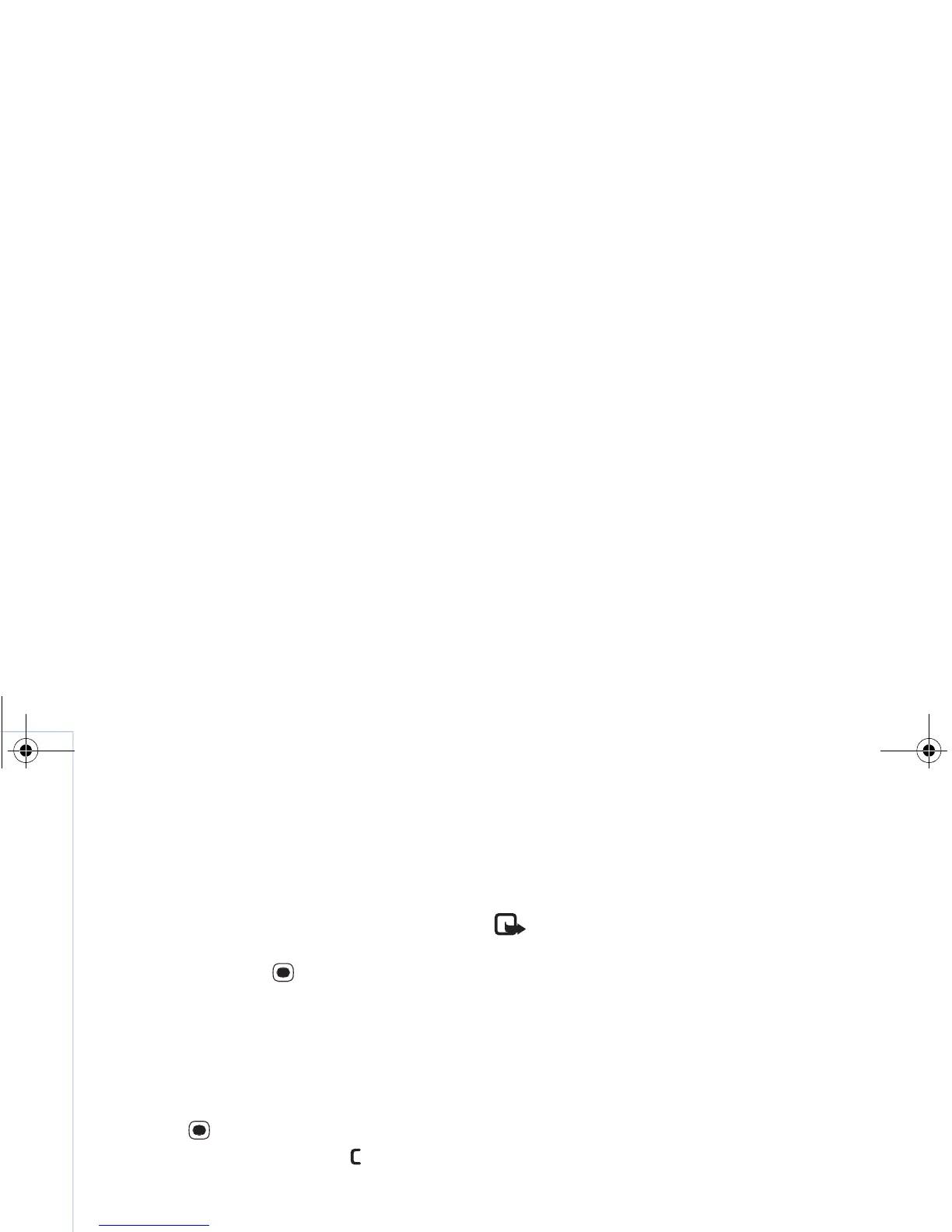Copyright
©
2006 Nokia. All rights reserved.
Gallery
22
Albums
With albums you can conveniently manage your images
and video clips. To view the albums list, in the Images &
video folder, select Options > Albums > View albums.
The albums are ordered alphabetically. To view the
content of an album, press .
To create a new album, select Options > New album.
Enter a name for the album, and select OK.
To add a picture or a video clip to an album in Gallery,
scroll to a picture or video clip, and select Options >
Albums. > Add to album. A list of albums opens. Select
the album to which you want to add the picture or video
clip, and press .
To remove a file from an album, press . The file is not
deleted from the Images & video folder in Gallery.
Image print
To print your images using a compatible data cable,
Bluetooth connectivity, or your compatible memory card
(if available), select the image you want to print, and the
print option in Gallery, Camera, image editor, or image
viewer.
You can only print images that are in jpg format. The
pictures taken with the camera are automatically saved in
.jpg format.
Note: Connect the data cable to a PictBridge
compatible printer, and select Pictbridge from the
popup display on your device before you print.
Printer selection
When you print for the first time, a list of available printers
is displayed after you select the image. Select a printer. The
printer is set as the default printer.
If you have connected a PictBridge compatible printer
using the CA-53 cable, the printer is automatically
displayed.
If the default printer is not available, a list of available
printing devices is displayed.
To change the default printer, select Options > Settings >
Default printer.
9243184_N71-1_en_apac.book Page 22 Friday, May 26, 2006 2:31 PM