5
Copyright © 2006 Nokia. All rights reserved.
1 To insert a memory card, open the door of the memory card
slot (7). Place your finger in the recess on top of the door,
and lift out the door.
2 Insert a compatible memory card in the slot (8). Make sure
that the contact area on the card is facing up and the
bevelled corner is facing the base of the device.
3 Push the card in (9). You can hear a click when the card
locks into place.
4 Close the door. You cannot use the memory card if the door is open.
Eject the memory card
1 Open the door of the memory card slot.
2 Press the memory card to release it from the slot.
3 Remove the memory card. If the device is switched on, select OK.
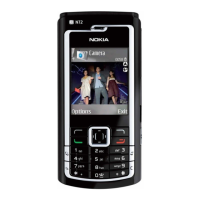
