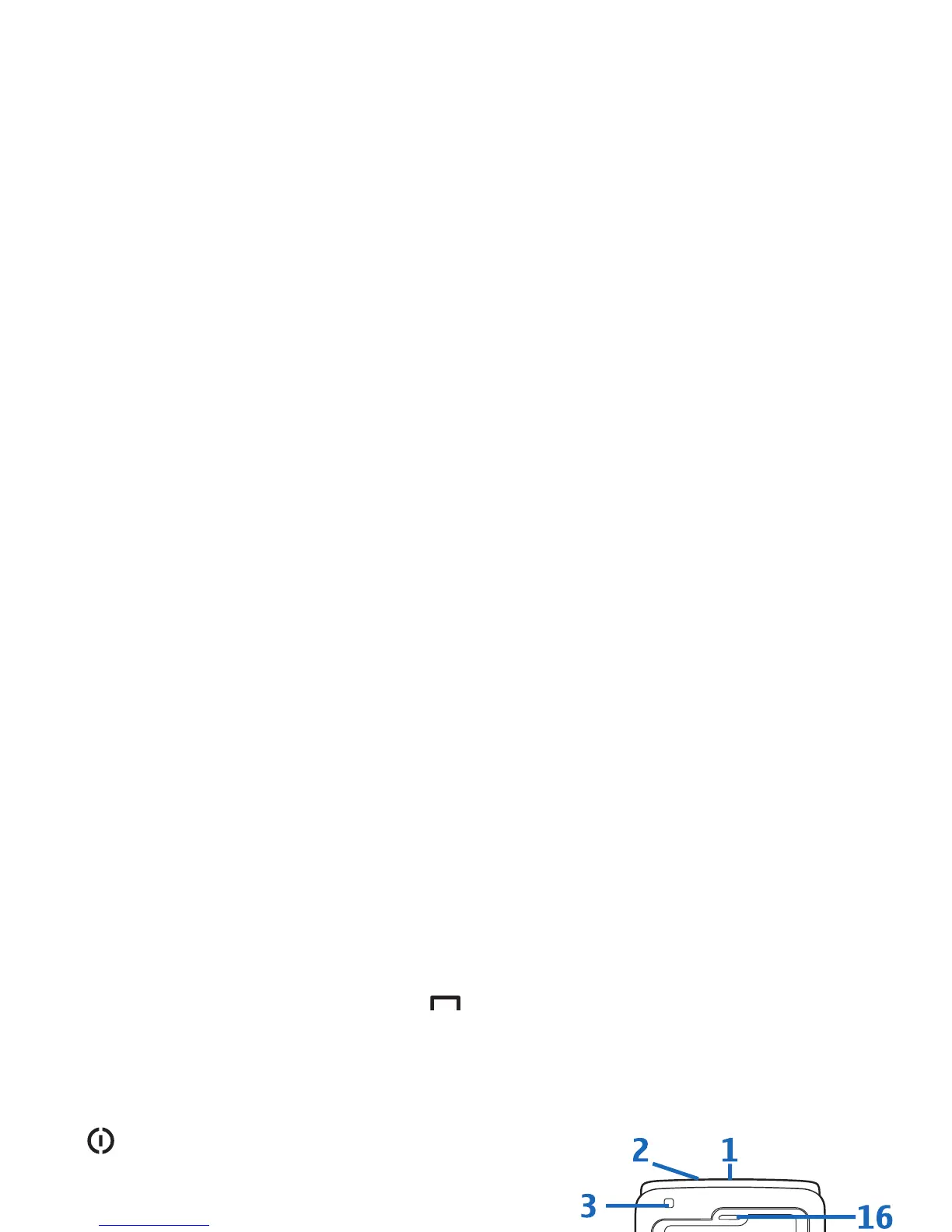7
Copyright © 2006 Nokia. All rights reserved.
To answer or end a call, press the call key . During a call speak into the microphone at the
upper right corner of the call key. To adjust the volume, use the device keys.
Keys and parts
• Power key (1)
• Loudspeaker outlet (2)
• Light sensor (3) constantly observes the lighting
conditions which may cause the display and keypad to
flash in low light.
• Selection keys (4) to select commands and
items
• Call key (5)
• 5-way scroll key (6) to move around the menus.
Press the scroll key in the middle ( ) to select,
accept, or activate.
• Menu key (7) opens the main menu
• Edit key (8) opens a list of commands when you
edit text
• Microphone (9)
• Press and hold (10) as a shortcut to a Web
connection
• Clear key (11) deletes text and items
• Music key (12) opens the music player
• End key (13)
• Camera capture key (14) for still image capture with the camera
• Memory card slot (15)
• Earpiece (16)
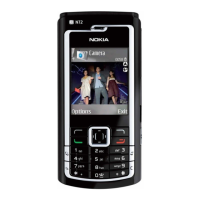