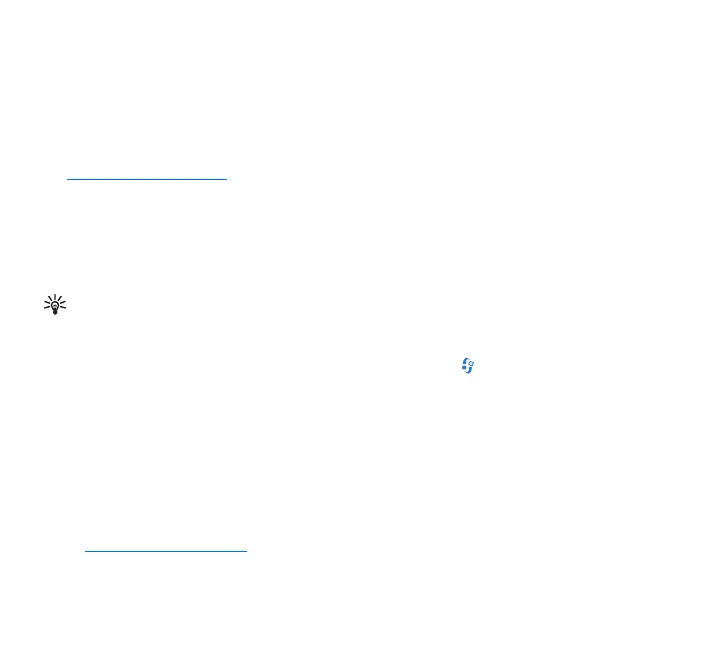13
Transfer content from another device
To use the Transfer application, see the user guide for your device.
Nokia Content Copier is available in Nokia PC Suite to copy content from a compatible Nokia
phone. See the CD-ROM supplied with your device. Nokia Content Copier supports several Nokia
phone models. For more information on the devices supported by each Nokia PC Suite, refer to
the www.nokia.com/pcs
uite pages
.
Help
Your device has a help function, which provides you instructions and information when using
the device. To access it from an application, select Options > Help.
Example: To view instructions on how to create a contact card, start to create a contact
card, and select Options > Help; or in the main menu, select Tools > Help and open the
instructions for Contacts. When you are reading the instructions, to switch between Help and
the application that is open in the background, press and hold .
User guide
Read the user guide to get familiar with your Nokia N72.
Further detailed information is given in the separate user guide. Do not use this get started guide
in place of the complete user guide, which provides important safety and maintenance
information.
Check www.nokia.com/support
or your local Nokia Web site for the latest version of the user
guide, additional information, downloads, and services related to your Nokia product.
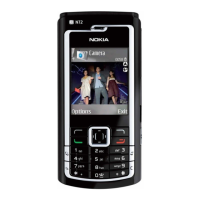