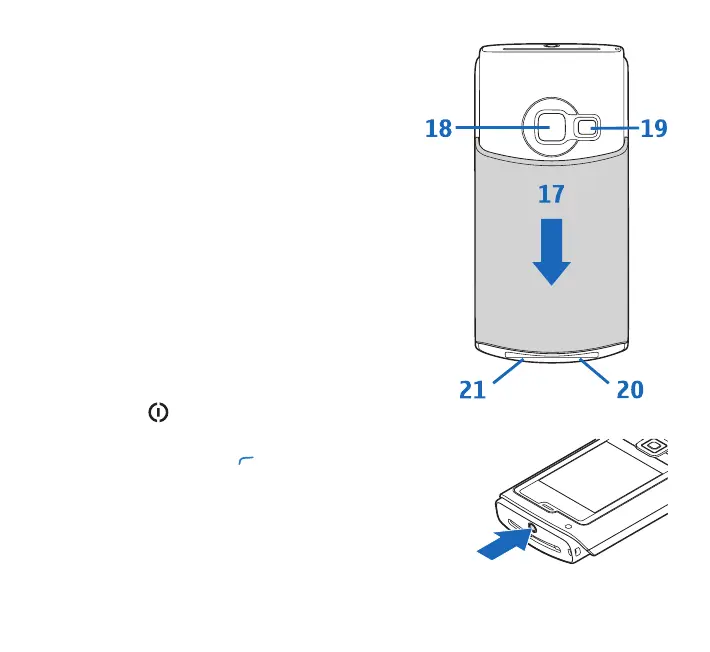8
• Open the camera lens cover (17) to activate the
camera
• Camera (18) for high resolution image capture or
video recording
• LED flash (19)
• Charger connector (20)
• Pop-Port connector (21) for a compatible USB data
cable, headset, and other compatible enhancements.
Switch the device on
Press and hold .
If the device asks for a PIN code or lock code, enter the code
(displayed as ****), and press (OK). The factory setting for
the lock code is 12345. For more information on the access
codes, see the user guide for your device.
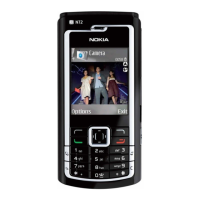