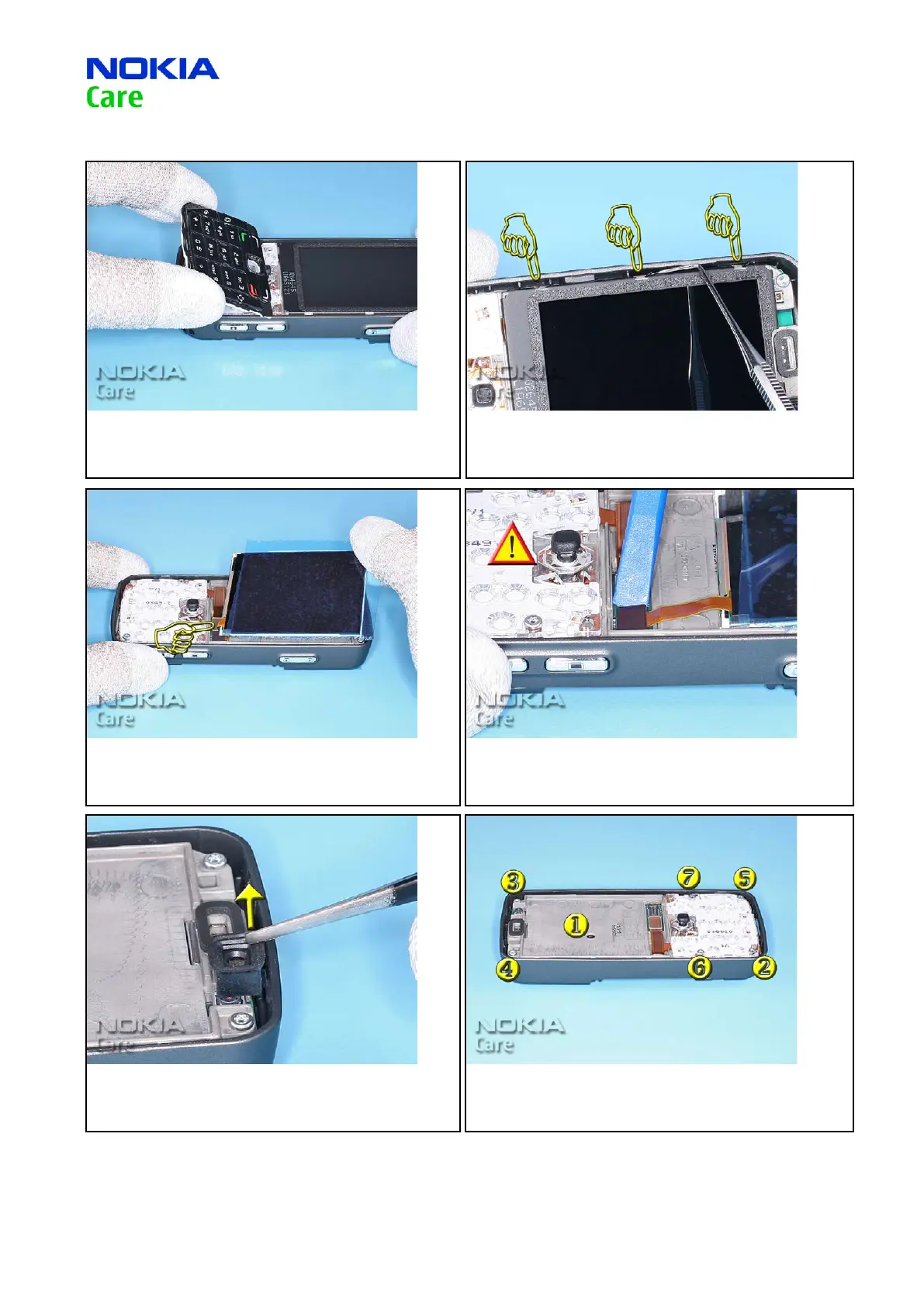14
CONFIDENTIAL
Copyright © 2007 NOKIA. All rights reserved.
N77 RM-194/RM-195
Page (35) ISSUE 1
Service Manual Level 1&2
7. Remove the KEYMAT.
8. Carefully unlock and remove the DISPLAY SHIELD by using the
dental tool.
9. Cover the LCD MODULE with a protective lm. Gently lift out
the LCD MODULE from the UI FRAME...
10. …and disconnect it from the ENGINE MODULE.
11. Remove the FRONT CAMERA BOOT.
12. Undo the screws in the order shown and remove them.
