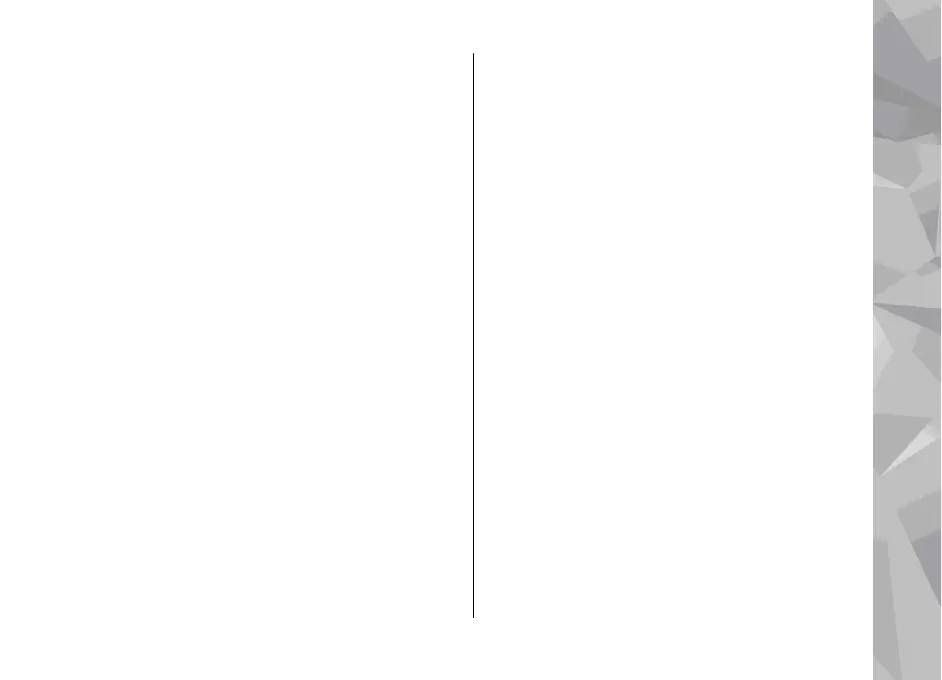Home network with music player............................73
Transfer music to your device...................................74
Transfer music from PC...........................................74
Transfer with Windows Media Player....................75
Nokia Music Store..........................................................76
FM transmitter...............................................................76
About the FM transmitter..........................................76
Play a song using FM transmitter.............................77
FM transmitter settings.............................................77
Nokia Podcasting..........................................................78
Podcasting settings....................................................78
Search podcasts..........................................................79
Directories...................................................................79
Downloads..................................................................80
Play and manage podcasts........................................80
Radio applications........................................................81
FM radio ......................................................................81
Listen to the radio...................................................82
View visual content.................................................82
Saved stations..........................................................83
FM radio settings.....................................................83
Nokia Internet Radio..................................................83
Listen to internet radio stations............................84
Favourite stations....................................................84
Search for stations...................................................85
Station directory......................................................85
Internet radio settings............................................85
Camera.......................................................87
About the camera.........................................................87
Activate the camera......................................................87
Image capture...............................................................88
Still image camera indicators...................................88
Active toolbar.............................................................88
Capture images...........................................................89
Location information.................................................90
After taking a picture.................................................90
Flash.............................................................................91
Scenes..........................................................................91
Capture images in a sequence..................................92
You in the picture—self-timer..................................92
Tips on taking good photographs............................93
Video recording.............................................................94
Video capture indicators...........................................94
Record videos.............................................................94
After recording a video..............................................95
Camera settings.............................................................95
Still image camera settings.......................................96
Colour and lighting settings......................................96
Video settings.............................................................97
Photos........................................................99
About Photos.................................................................99
View images and videos...............................................99
View and edit file details...........................................100
Organise images and videos......................................101
Active toolbar..............................................................101
Albums.........................................................................101
Tags..............................................................................102
Slide show....................................................................102
TV-out mode................................................................103
Edit images..................................................................104
Contents
Contents