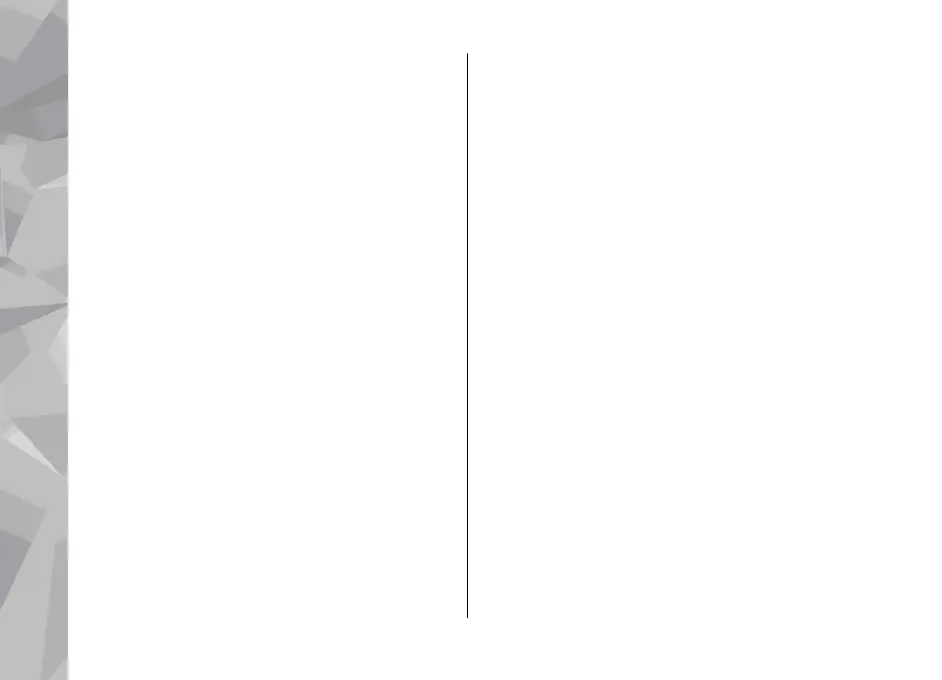Image editor.............................................................104
Crop image................................................................104
Reduce red-eye.........................................................104
Useful shortcuts........................................................105
Edit videos...................................................................105
Print images................................................................105
Image print...............................................................105
Printer selection....................................................106
Print preview.........................................................106
Print settings.........................................................106
Print online...............................................................106
Share images and videos online ..............................107
Gallery......................................................108
Main view.....................................................................108
Sounds..........................................................................108
Streaming links...........................................................109
Presentations..............................................................109
Home network.........................................110
About home network.................................................110
Important security information................................111
Settings for home network........................................111
Set sharing on and define content............................112
View and share media files........................................113
Copy media files..........................................................114
Home synchronisation................................................114
Synchronise media files...........................................114
Synchronisation settings.........................................114
Define incoming files...............................................115
Define outgoing files...............................................115
Nokia Video Centre..................................116
View and download video clips.................................116
Video feeds..................................................................117
My videos.....................................................................118
Transfer videos from your PC.....................................118
Video centre settings..................................................118
N-Gage......................................................120
About N-Gage..............................................................120
N-Gage views...............................................................120
Get started...................................................................121
Create a player name...............................................121
Start a game.............................................................122
Track your progress.................................................122
Play with friends......................................................122
Play and manage games............................................122
Edit profile details.......................................................123
Connect with other players........................................123
Find and add friends................................................123
View friend information..........................................124
Sort the friends list..................................................124
Rate a player.............................................................124
Send messages.........................................................124
N-Gage settings...........................................................125
Messaging................................................126
Messaging main view.................................................126
Write text.....................................................................127
Traditional text input..............................................127
Predictive text input................................................127
Tips on text input.....................................................128
Contents
Contents