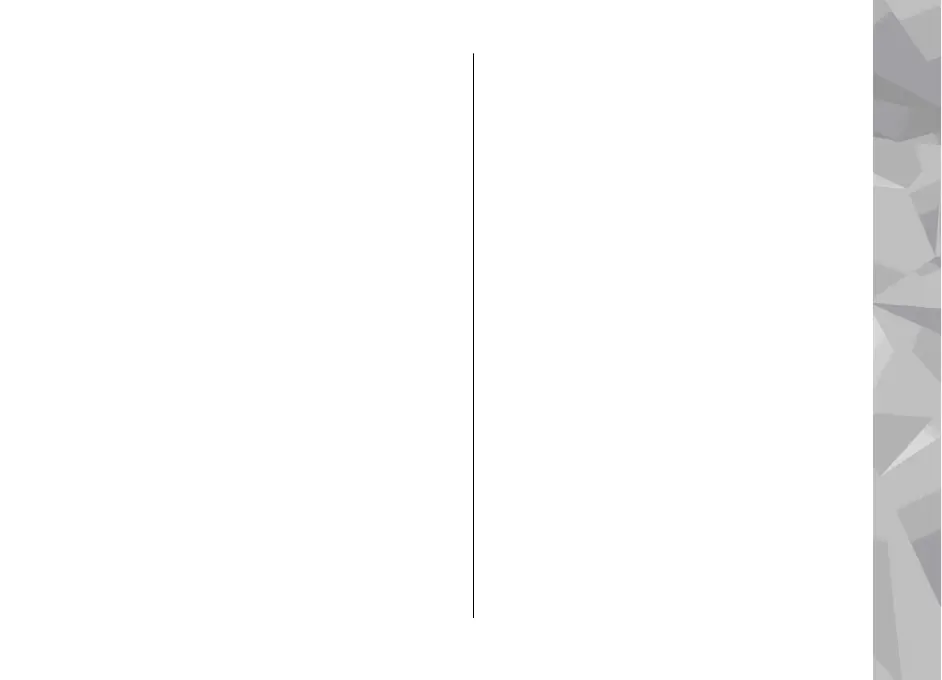Change the writing language.................................128
Edit text and lists......................................................128
Write and send messages..........................................129
Messaging inbox.........................................................131
Receive messages....................................................131
Multimedia messages..............................................131
Data, settings, and web service messages............131
Message reader...........................................................132
Mailbox.........................................................................132
Define the e-mail settings.......................................132
Open the mailbox.....................................................132
Retrieve e-mail messages.......................................133
Delete e-mail messages...........................................134
Disconnect from the mailbox..................................134
View messages on a SIM card....................................134
Messaging settings.....................................................134
Text message settings.............................................135
Multimedia message settings.................................135
E-mail settings..........................................................136
Manage mailboxes................................................136
Connection settings..............................................136
User settings..........................................................137
Retrieval settings..................................................138
Automatic retrieval settings................................138
Web service message settings................................138
Cell broadcast settings.............................................139
Other settings...........................................................139
Make calls.................................................140
Voice calls ...................................................................140
Options during a call...................................................140
Voice and video mailboxes........................................141
Answer or decline a call.............................................141
Make a conference call...............................................141
Speed dial a phone number.......................................142
Call waiting..................................................................142
Voice dialling...............................................................143
Make a video call.........................................................143
Options during a video call........................................144
Answer or decline a video call...................................145
Video sharing..............................................................145
Video sharing requirements...................................145
Settings.....................................................................146
Share live video or video clips................................147
Accept an invitation.................................................148
Log................................................................................148
Recent calls...............................................................148
Call duration.............................................................148
Packet data...............................................................149
Monitor all communication events........................149
Internet calls............................................150
About internet calls....................................................150
Activate internet calls.................................................150
Make internet calls .....................................................150
Blocked contacts.........................................................151
Manage internet call services....................................151
Internet call settings..................................................151
Contacts (phonebook)..............................153
Save and edit names and numbers...........................153
Manage names and numbers....................................153
Contents
Contents