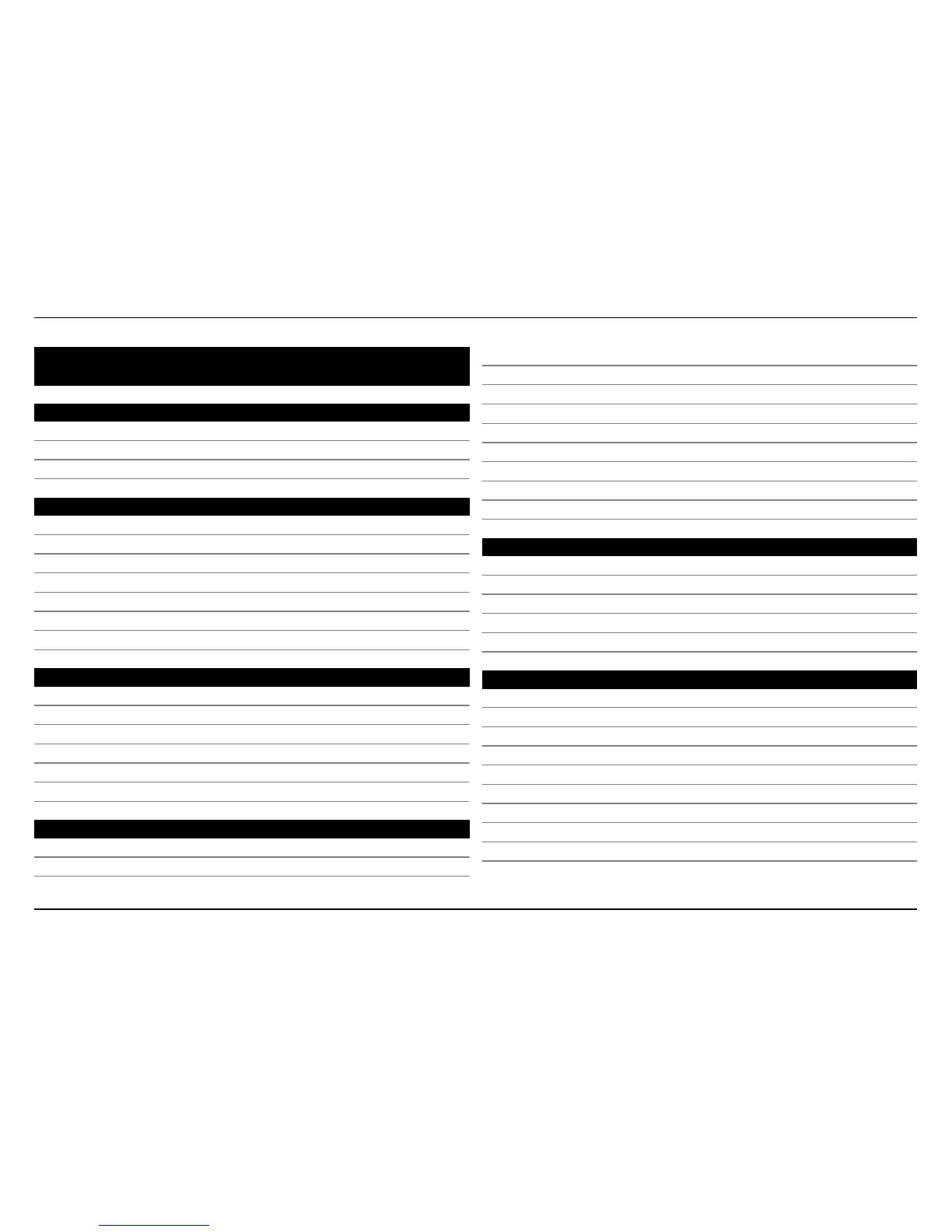Contents
Safety 6
About your device 6
Network services 7
Shared memory 7
Find help 8
Read the user guide 8
Support 8
Settings 8
Access codes 8
Prolong battery life 9
View information about your device 9
Visit maemo.nokia.com 9
Get started 10
Set up your device 10
Keys and parts 13
First start-up 15
Kickstand 15
Stylus 16
Use accessories 16
Introduction 17
Key features 17
About Maemo software 18
About your device 18
About the desktop 19
Application menu 20
Status area and status menu 21
Dashboard 23
About the touch screen 23
Text input 25
Protect your device 28
Explore Ovi 29
Personalise your device 30
Edit and personalise the desktop 30
Profile settings 30
Change the background image 31
Change the device language 31
Change themes 31
Connect your device 32
About connectivity 32
Network settings 32
Use a WLAN connection 33
Use a packet data connection 37
Active data connections 38
Disable wireless connections 38
Internet connection settings 38
Bluetooth connectivity 39
USB connections 41
2Contents
© 2010 Nokia. All rights reserved.
