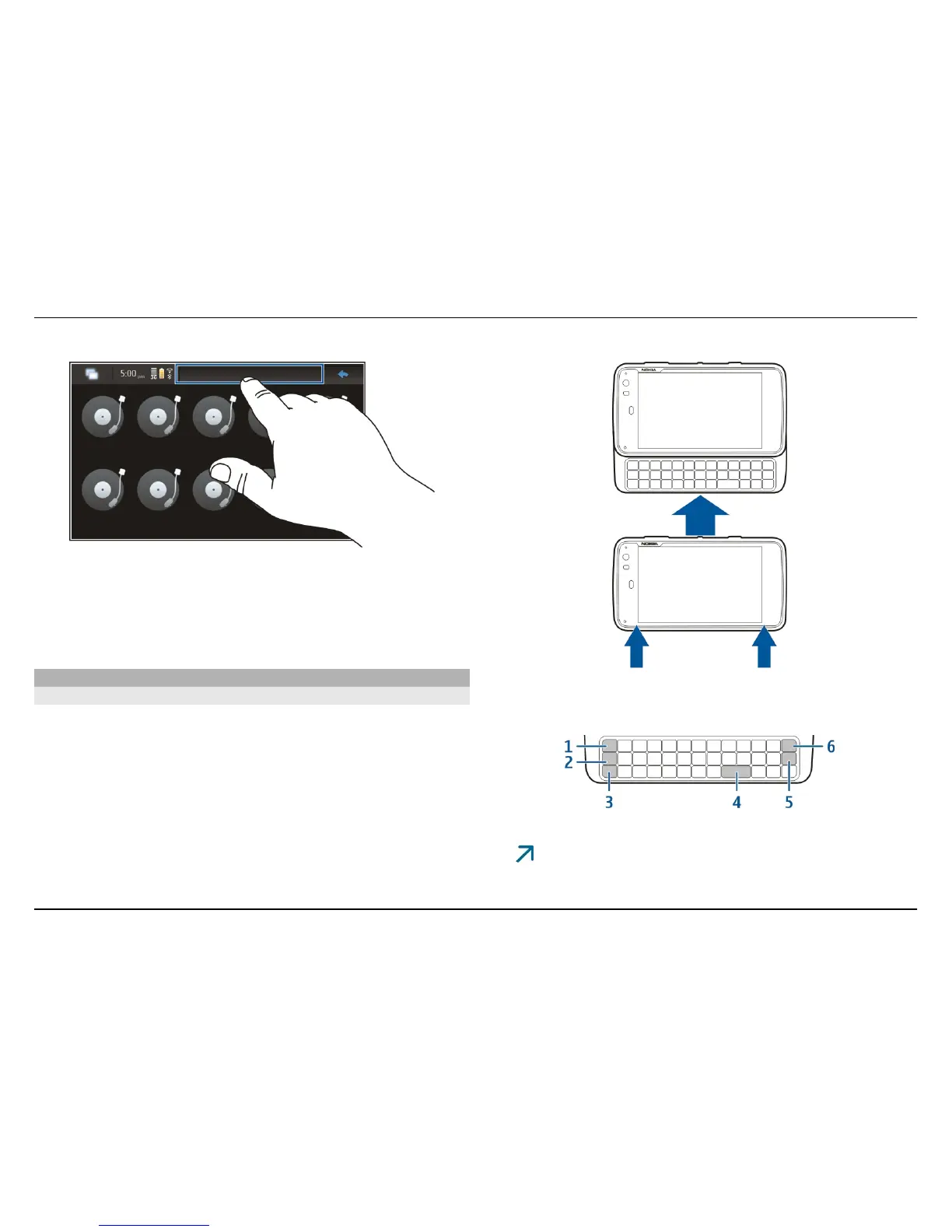Close a dialog
Tap outside the dialog. All changes and selections are
cancelled.
Text input
Use the physical keyboard
To use the physical keyboard, slide the touch screen up. When
you use the physical keyboard, the virtual keyboard is
disabled.
In addition to the character keys, the physical keyboard
contains the following keys:
1 Sym/Ctrl key
2
key
3 Shift key
Introduction 25
© 2010 Nokia. All rights reserved.
