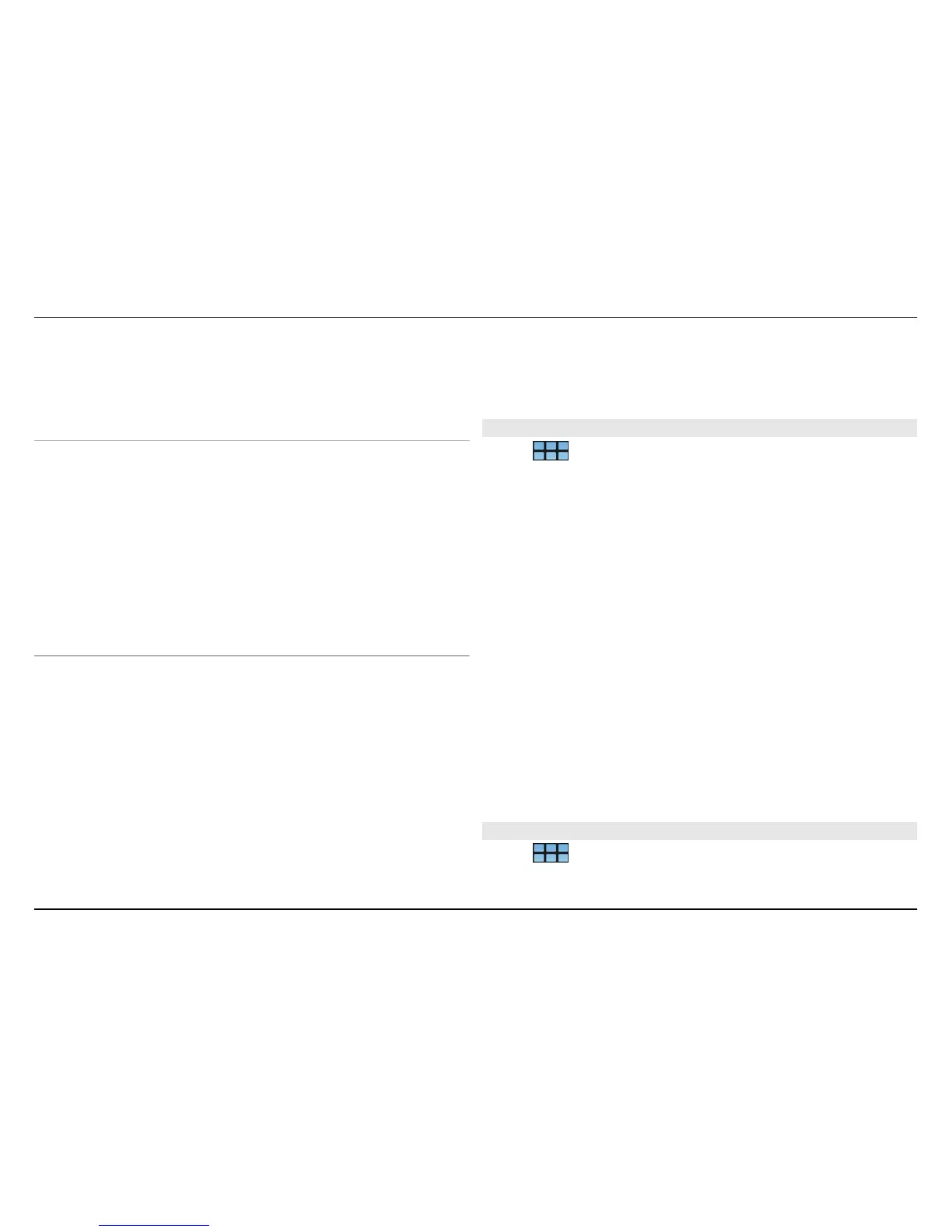User name and Password — Enter your user name and
password for the mail service.
E-mail address — Enter your mail address.
Settings for incoming mail
Incoming server — Enter the host name or IP address of the
POP3 or IMAP4 server that receives your mail.
Secure authentication — Set the system to use secure
authentication.
Secure connection — Define the security setting for
incoming messages. Follow the instructions from your mail
service provider.
Port — Enter the port number. Follow the instructions from
your mail service provider.
Settings for outgoing mail
Outgoing server — Enter the host name or IP address of the
SMTP server that sends your mail.
Secure authentication — Set the system to use secure
authentication.
User name and Password — Enter your user name and
password for the SMTP server.
Secure connection — Define the security setting for
outgoing messages.
Port — Enter the port number. Follow the instructions from
your mail service provider.
Use connection-specific SMTP servers — Use connection-
specific SMTP servers for sending mail messages. To edit SMTP
server settings, select Edit SMTP servers.
Mail settings
Select
> E-mail, open the E-mail menu, and select
Settings.
Define the following:
Default account — Define which account is the default
account. The first account created is set as default.
New message format — Select the format of new mail
messages. The default value is Formatted text (HTML).
Incoming notifications — Show a notification when you
receive mail.
Automatically add to Contacts — Add message recipients
automatically to Contacts.
Update automatically — Set the device to retrieve
messages automatically.
Update when connected via — Define which connection
type is used to retrieve mail automatically.
Update interval — Define how often messages are
retrieved. The default value is 15 minutes.
Nokia Messaging settings
Select
> E-mail and Edit account > Nokia
Messaging.
72 Mail
© 2010 Nokia. All rights reserved.
