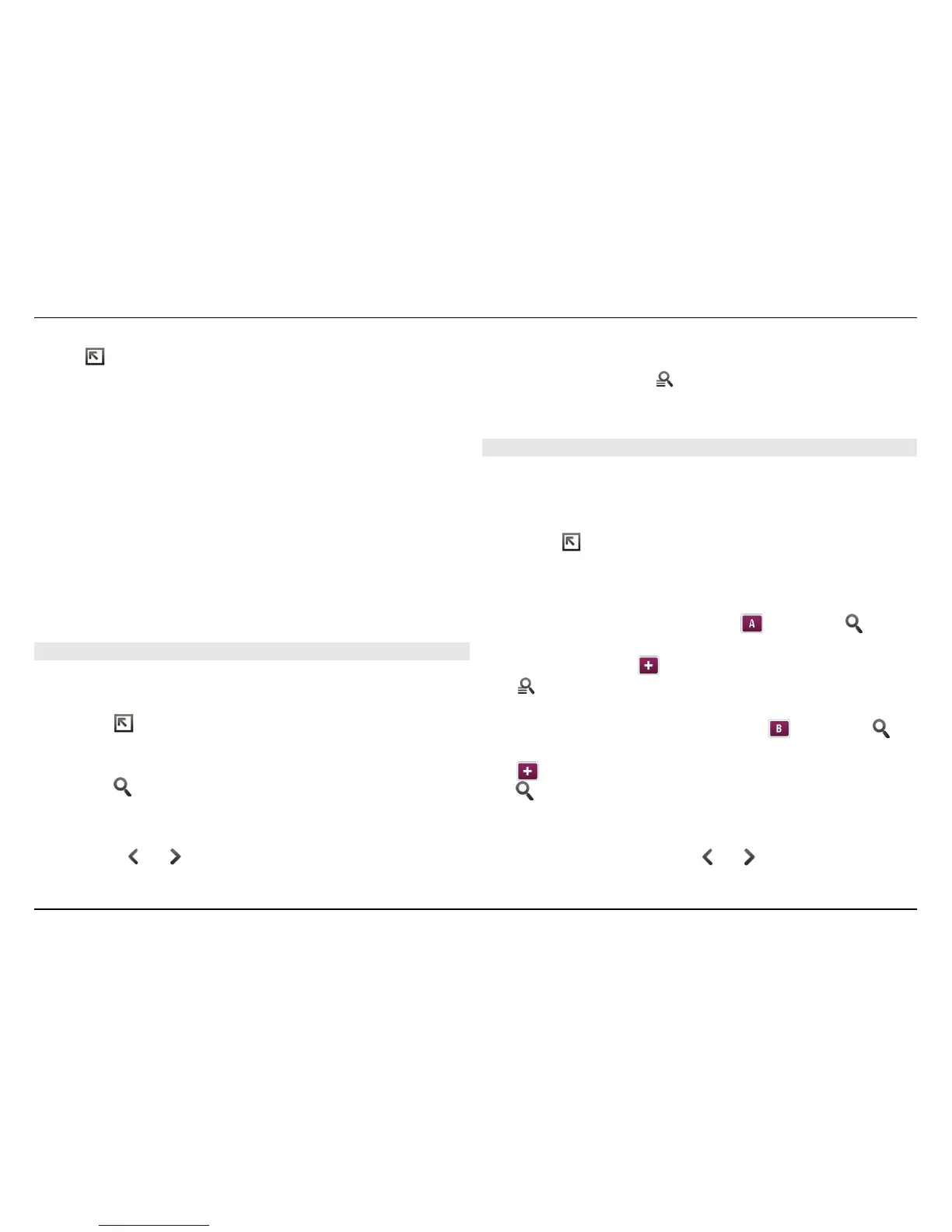Select > Maps and from the following:
Map view — In the standard map view, details such as street
names or motorway numbers, are easy to read.
Satellite — For a detailed view, use satellite images.
Terrain — View at a glance the ground type and altitude, for
example, when you are travelling off-road.
3D View — For a more realistic view, change the perspective
of the map.
3D Landmarks — Display prominent buildings and
attractions on the map.
Night Mode — Dim the colours of the map. When travelling
at night, the map is easier to read in this mode.
Tips — Display tips on how to use Maps.
Search for a place
You can find specific addresses and types of business, such as
restaurants or hotels.
1 Select
> Find Places.
2 Start entering the search terms in the search field. You
can select from the suggested matches.
3 Select
.
The location is displayed on the map. If more than one search
result is available, to view the other search results on the
map, select
or .
View the search results list
In the map view, select
. To return to the map view, tap
outside the active area.
Plan routes
You can create walking or driving routes, view them on the
map, and get turn-by-turn directions.
Create and view a route
1 Select
> Get Directions.
Maps automatically sets your current location as the
starting point, if available.
2 If you want to set the starting point manually, enter the
search terms in the search field
, and select .
3 To add the desired location to the route point list, in the
map view, select
. To view more search results, select
.
4 To search for the destination, in the route point list, enter
the search terms in the search field
, and select .
5 To add more route points, in the route point list, select
. Enter the search terms in the search field, and select
.
The route can include up to four route points.
6 Select View Route. To consecutively view the route
points on the map, select
or .
Find and view locations 95
© 2010 Nokia. All rights reserved.
