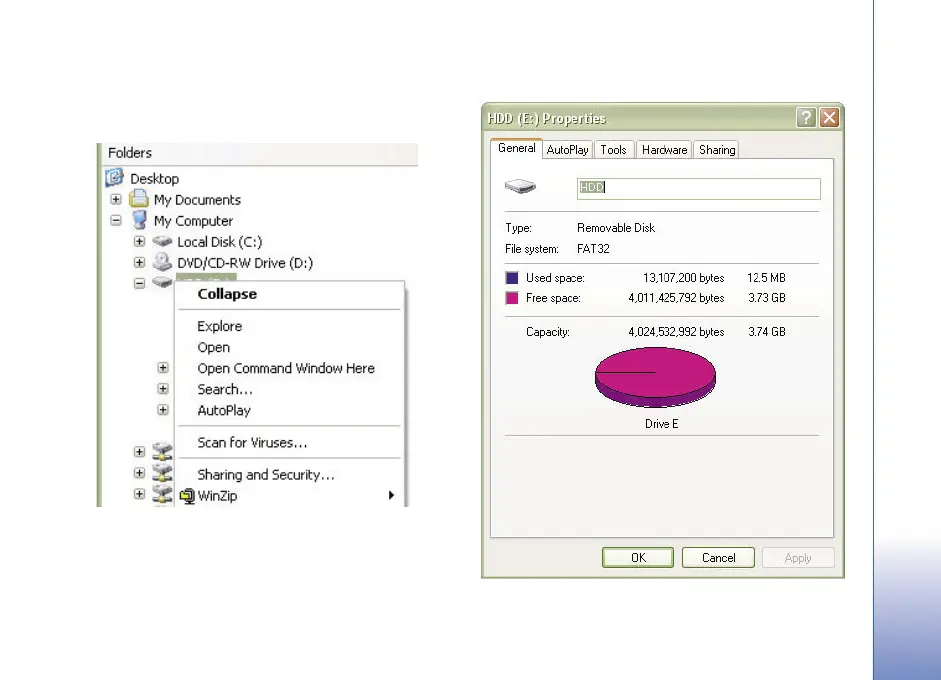7
Hard drive troubleshooting using your compatible PC
Copyright © 2006 Nokia. All rights reserved.
Accessing hard drive properties
You can access your Nokia N91 hard drive using either
My Computer or Windows Explorer (shown below).
Select your Nokia N91 hard drive from the list of drives
and right-click with your mouse on the Nokia N91 hard
drive. Select “Properties” from the menu.
You should now see the Properties window for your Nokia
N91 hard drive as shown below.
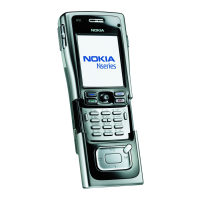