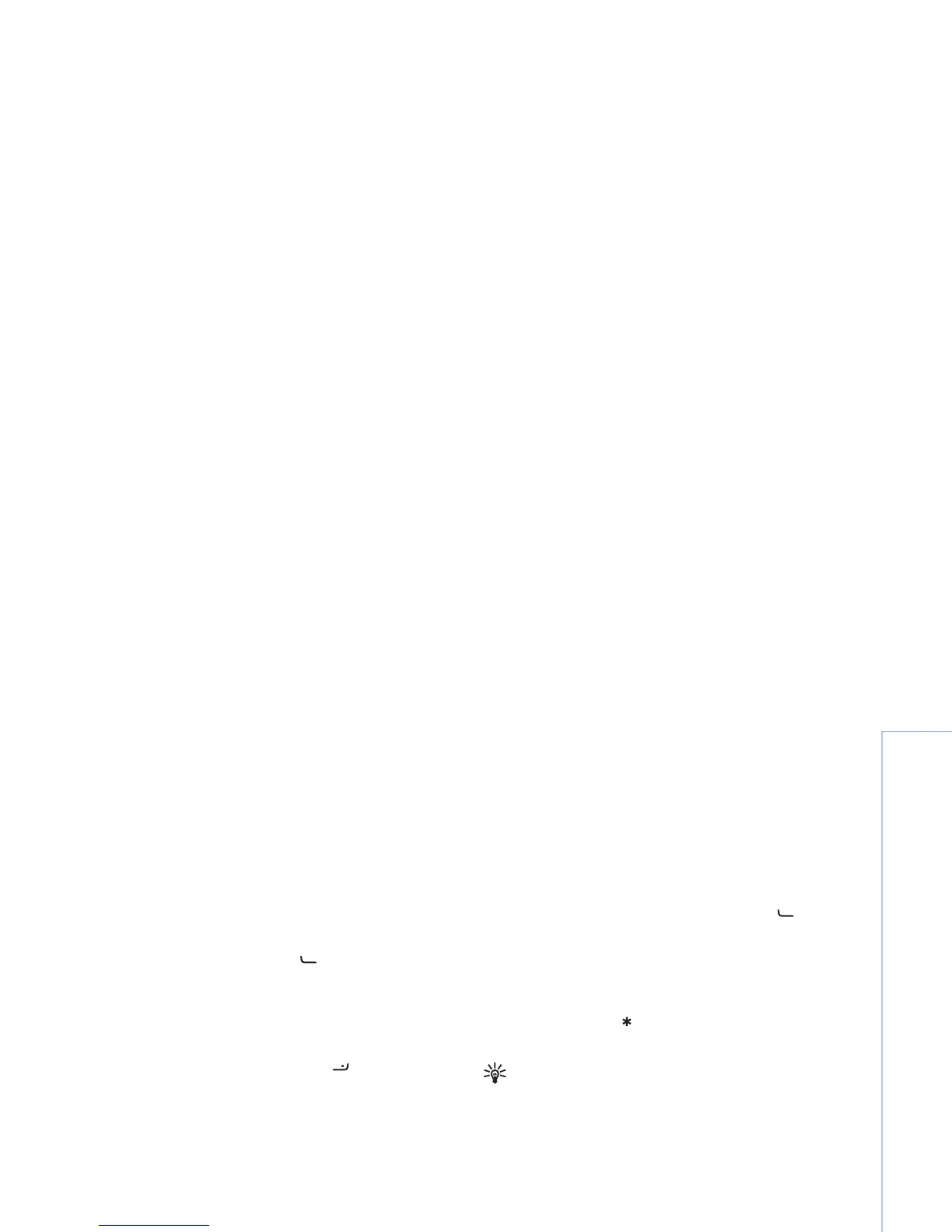Copyright © 2007 Nokia. All rights reserved.
Make calls
55
Call waiting
You can answer a call while you have another call in
progress if you have activated Call waiting (network
service) in Tools > Settings > Call.
To answer the waiting call, press . The first call is put
on hold.
To switch between the two calls, select Swap. To connect
an incoming call or a call on hold with an active call and
to disconnect yourself from the calls, select Options >
Transfer. To end the active call, press . To end both
calls, select Options > End all calls.
Options during a voice call
Many of the options that you can use during a voice call
are network services. Select Options during a call for some
of the following options: Mute or Unmute, Answer,
Reject, Swap, Hold or Unhold, Activate handset, Activate
loudsp., or Activate handsfree (if a compatible headset
with Bluetooth connectivity is attached), End active call
or End all calls, New call, Conference, Transfer, and Open
active standby. Select from the following:
Replace — to end an active call and replace it by answering
the waiting call.
Send MMS (in UMTS networks only) — to send an image
or a video in a multimedia message to the other
participant of the call. You can edit the message and
change the recipient before sending. Press to send
the file to a compatible device (network service).
Send DTMF — to send DTMF tone strings, for example, a
password. Enter the DTMF string or search for it in
Contacts. To enter a wait character (w) or a pause
character (p), press repeatedly. Select OK to send the
tone.
Tip! You can add DTMF tones to the Phone number
or DTMF fields in a contact card.
Options during a video call
Select Options during a video call for the following
options: Enable or Disable (video, audio, or both),
Activate handset (if a compatible headset with Bluetooth
connectivity is attached) or Activate handsfree (when a
compatible headset with Bluetooth connectivity is
attached), Activate loudsp., End active call, Open active
standby, Use main camera/Use secondary camera,
Change image order, Zoom in/Zoom out, and Help.
The available options may vary.
