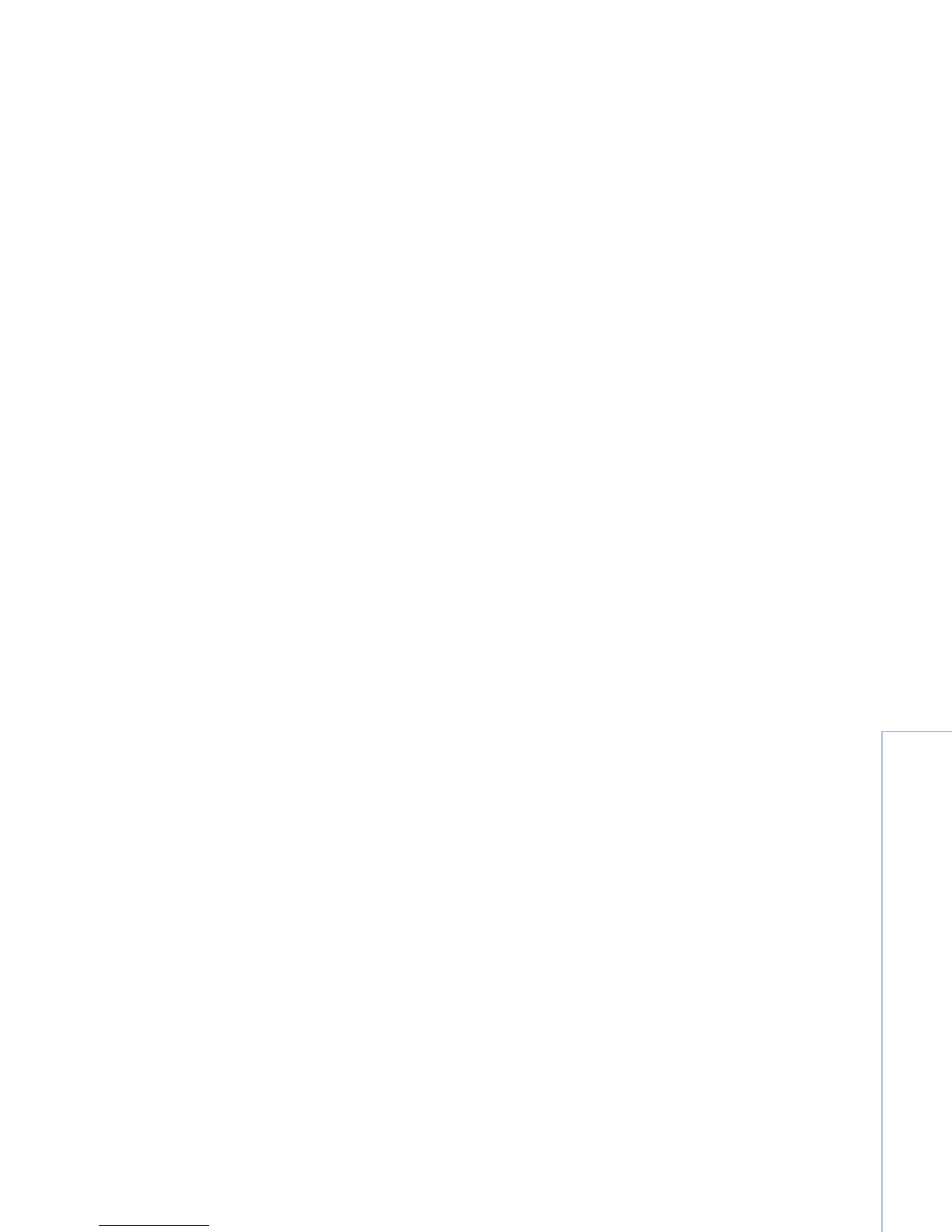Copyright © 2007 Nokia. All rights reserved.
Connectivity
81
• Server ID — Enter the server ID (shown only if Server
version is set to 1.2).
• Data bearer — Select the connection type: Internet or
Bluetooth.
• Access point (shown only if Data bearer is set to
Internet) — Select an access point to use for the data
connection.
• Host address — Enter the IP address of the remote
database server.
• Port — Enter the server port number (shown only if
Data bearer is set to Internet).
• User name — Enter your user ID for the synchronization
server.
• Password — Enter your password for the
synchronization server.
• Allow sync requests — Select Yes if you want to allow
the server to start a synchronization.
• Accept all sync reqs. — Select No if you want your
device to ask you before the server starts a
synchronization.
• Network authentic. (shown only if Data bearer is set
to Internet) — Select Yes to enter a network user name
and password. Scroll down to view the user name and
password fields.
Select Back to save the settings and return to the main
view.
Wireless LAN
Your device supports wireless local area network (wireless
LAN). With wireless LAN, you can connect your device to
the internet and compatible devices that have wireless
LAN. For information about using your device in a home
network, see "Home network" on page 86.
Some places, like France, have restrictions on the use of
wireless LAN. Check with your local authorities for more
information.
Features using Bluetooth technology, or allowing such
features to run in the background while using other
features, increase the demand on battery power and
reduce the battery life.
Your device supports the following wireless LAN features:
• IEEE 802.11b/g standard
• Operation at a frequency of 2.4 GHz
• Wired equivalent privacy (WEP) with keys up to 128
bits, Wi-Fi protected access (WPA), and 802.1x
encryption methods. These functions can be used only
if they are supported by the network.
You can create an internet access point (IAP) in a wireless
LAN, and use it for applications that need to connect to
the internet.