Introduction
4
Introduction
Model number: Nokia N93-1
Hereinafter referred to as Nokia N93 or Nokia device.
Your Nokia N93 is a powerful, intelligent multimedia device.
There are various applications provided by Nokia and
different third-party software developers to help you do
more with your Nokia device.
Some of the applications provided are in the device memory,
and some are on the DVD-ROM supplied with the device.
To use some applications, you must accept the applicable
license terms.
Throughout this document, icons indicate if the
application is available in the device memory ( )
or on the DVD-ROM ( ).
Copyright protections may prevent some images, music
(including ringing tones), and other content from being
copied, modified, transferred, or forwarded.
Your device may have some bookmarks or links preinstalled
for or may allow access to sites provided by third parties
not affiliated with Nokia. Nokia does not endorse or assume
any liability for these sites. If you choose to access them, you
should take the same precautions, for security or content,
as you would with any internet site.
Refer to the user guide for other important information
about your device.
Network services
To use the phone you must have service from a wireless
service provider. Many of the features require special
network features. These features are not available on all
networks; other networks may require that you make
specific arrangements with your service provider before
you can use the network services. Your service provider can
give you instructions and explain what charges will apply.
Some networks may have limitations that affect how you
can use network services. For instance, some networks may
not support all language-dependent characters and services.
Your service provider may have requested that certain
features be disabled or not activated in your device. If so,
these features will not appear on your device menu. Your
device may also have a special configuration such as changes
in menu names, menu order, and icons. Contact your service
provider for more information.
Support
Applications provided by third-party software developers
are supported by these developers. If you experience
problems with an application, obtain support from the
relevant website. See the web links at the end of each
application in this guide.
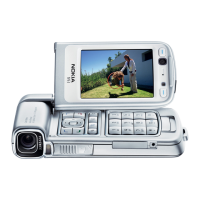
