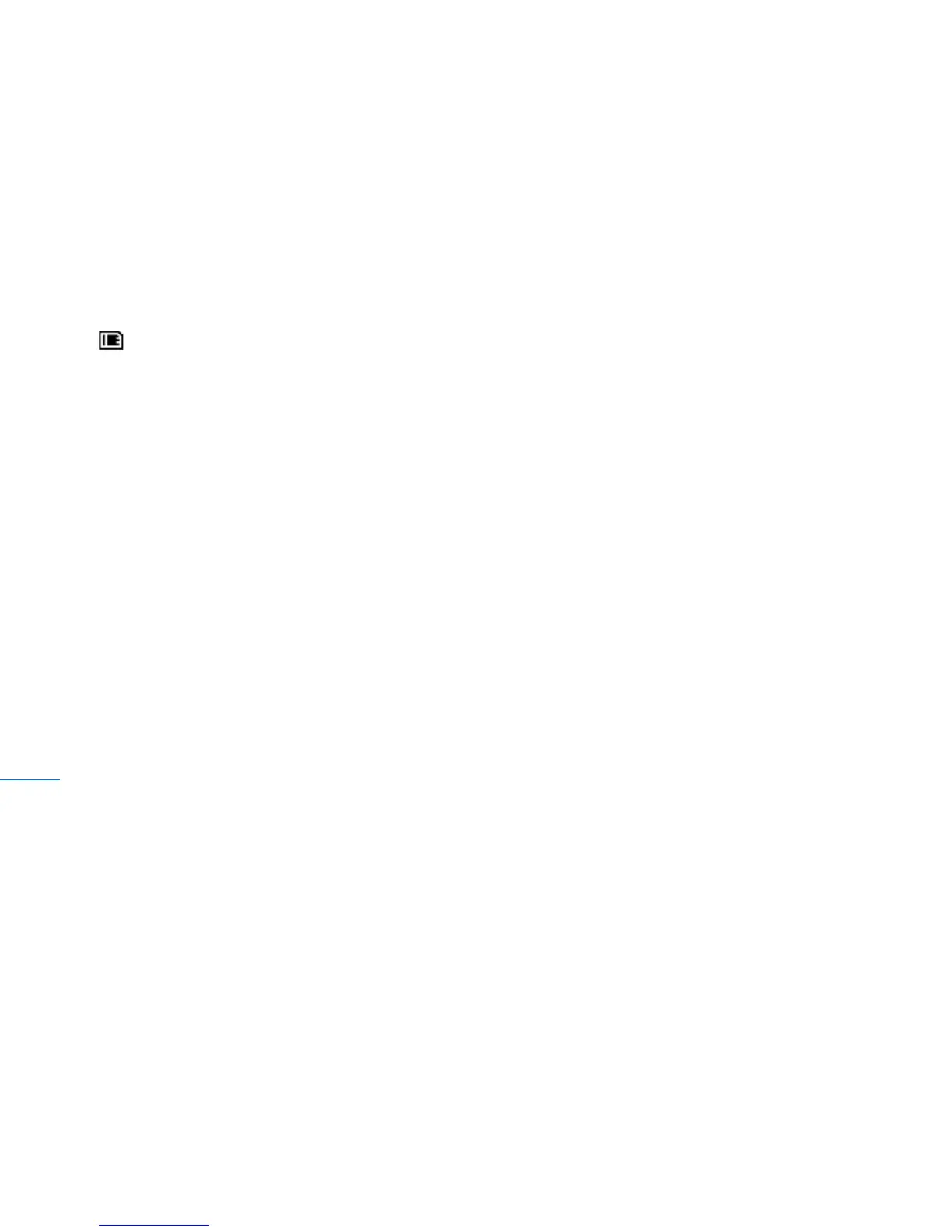Internet
6
To allow or prevent the automatic opening of multiple
windows, select Options > Settings > Block pop-ups > Yes.
To view the web pages you have visited during the current
browsing session, select Options > Navigation options >
History. To have the list of the previous pages automatically
shown when you return to the previous page, select
Options > Settings > History list > On.
Search information
You can use Mini Map to view and search for information
on web pages that contain large amounts of information.
When Mini Map is on, navigate to the edge of the web page
you are browsing and a red border outlines the area of the
web page currently being viewed. Move the red border to
the area of the web page you wish to browse. To set Mini
Map on, select Options > Settings > Mini map > On.
End connection
To end the connection to the web, select Options >
Advanced options > Disconnect.
To delete the information the network server collects about
your visits to various web pages, select Options >
Advanced options > Delete cookies.
To empty the temporary memory that stores information
about your visits to different websites, select Options >
Advanced options > Clear cache.
Mobile Search
Use Mobile Search to get access to search engines, and
find and connect to local services, websites, images, and
mobile content. You can use the application to find and
call local restaurants and shops, and use the advanced
mapping technology to assist you in finding their location.
Use Mobile Search
Press , and select Internet > Search.
When you open Mobile Search, a list of categories is displayed.
Select a category (for example, Images), and enter your text
into the search field. Select Search. The search results are
displayed on the screen.
More information
For additional help and instructions on the application,
select Options > Help.
For more information on the application, visit also
www.mobilesearch.nokia.com/
.
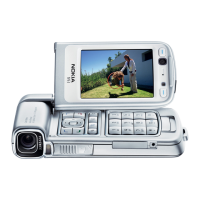