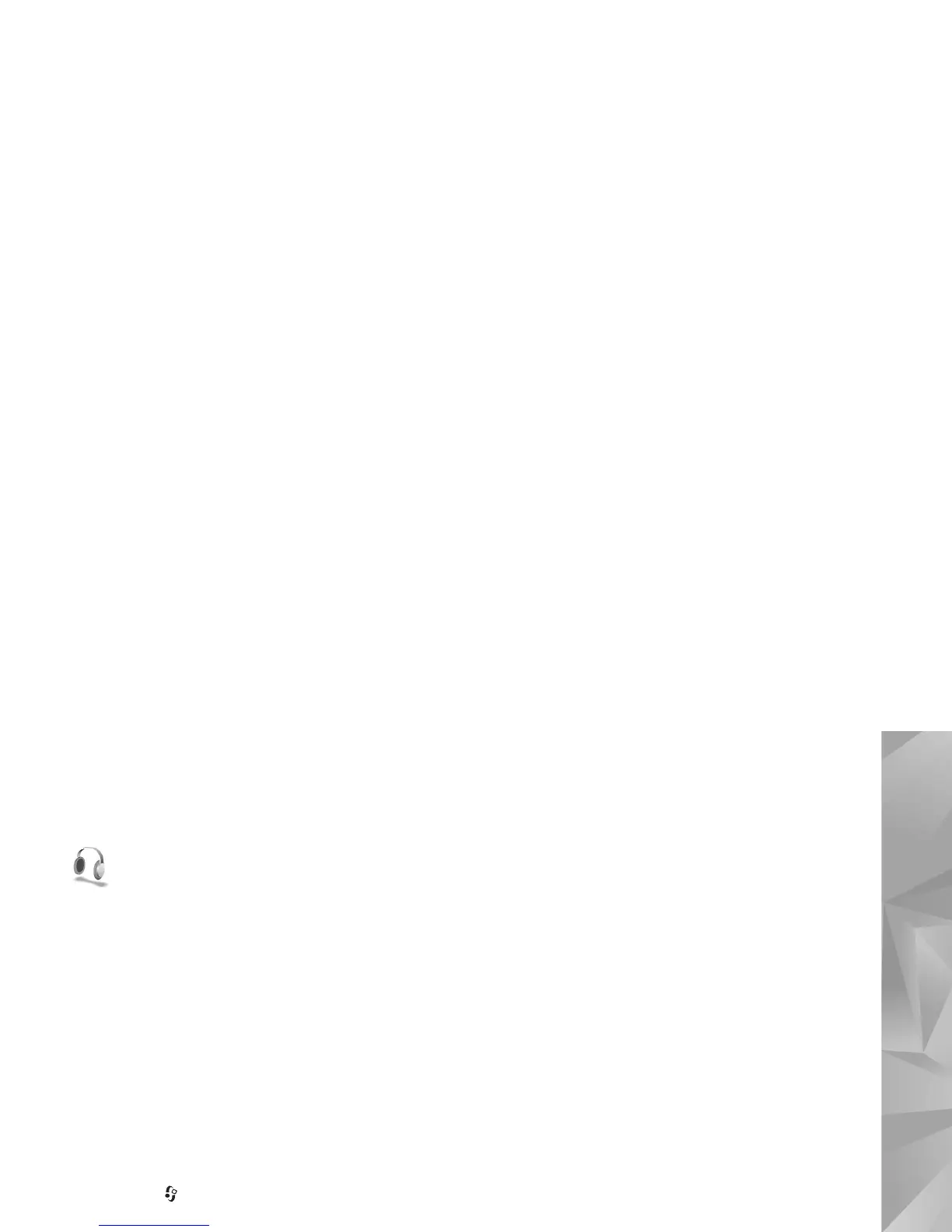Copyright © 2007 Nokia. All rights reserved.
Settings
113
Enhancement
Select an enhancement and from the following:
Default profile — Set the profile that you want activated
each time you connect a certain enhancement to your
device. See "Profiles — set tones", on page 94.
Automatic answer — Set if you want the device to answer
an incoming call automatically after 5 seconds. If the
ringing type is set to Beep once or Silent, automatic
answer is disabled. Automatic answer is not available for
Text phone.
Lights (for car kit) — Set whether lights remain on or are
switched off after the time-out.
If you are using a Text phone, you must activate it on your
device. Press , and select Tools > Settings >
Enhancement > Text phone > Use Text phone > Yes.
