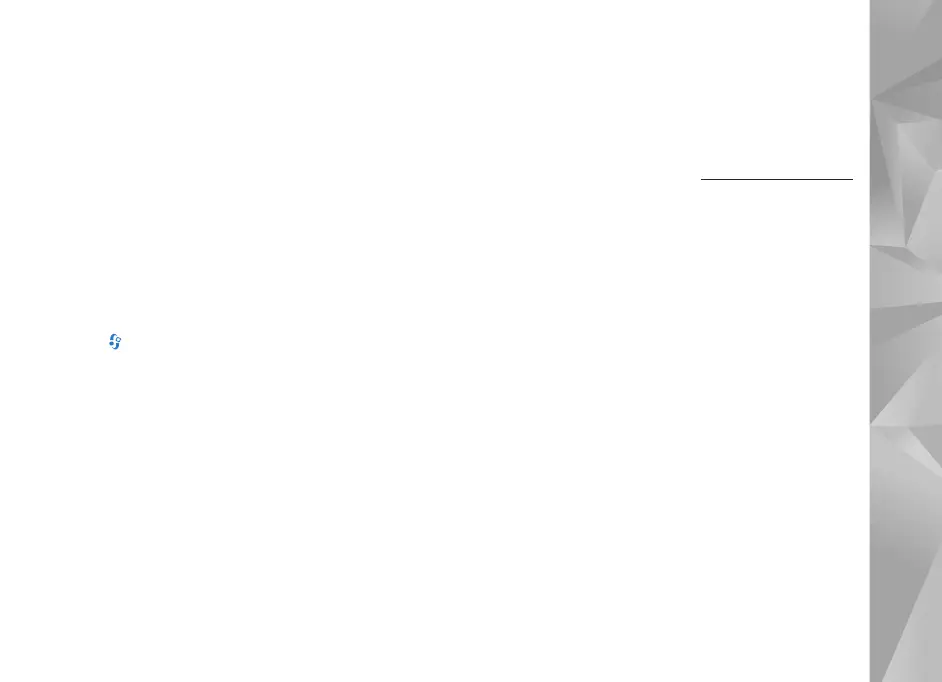13
Assisted GPS (A-GPS) is used to retrieve assistance data
over a packet data connection, which assists in calculating
the coordinates of your current location when your device
is receiving signals from satellites.
Any GPS should not be used for precise location
measurement, and you should never rely solely on location
data from the GPS receiver and cellular radio networks for
positioning or navigation.
Maps
With Maps, you can see your current location on the map,
browse maps for different cities and countries, search for
addresses, and plan routes. To open the Maps application,
press
, and select Maps. The map coverage varies
by country.
Almost all digital cartography is inaccurate and incomplete
to some extent. Never rely solely on the cartography that
you download for use in this device.
When you browse the map on the display, for example, to
move to another country, a new map is downloaded
automatically, provided that you have an internet connection.
Downloading maps may involve the transmission of large
amounts of data through your service provider’s network.
Contact your service provider for information about data
transmission charges.
Download maps
Nokia Map Loader is a PC software that you can use to
download and install maps for different countries to your
device from the internet. To use Nokia Map Loader, you
must first install it to a compatible PC. You can download
the software from the internet at www.nokia.com/maps
.
Follow the instructions on the screen.
You can also download maps by using a wireless LAN
connection. You can view the amount of transferred data
from the data counter (KB) shown on the display. The
counter shows the amount of network traffic when you
browse maps, create routes, or search for locations online.
To check whether the maps that are downloaded to your
device have been updated on the map server, select
Options > Settings > Network > Options > Check for
map updates.
To prevent the device from automatically downloading
maps through the internet, for example, when you are
outside your home cellular network, select Options >
Settings > Network > Use network > Off.