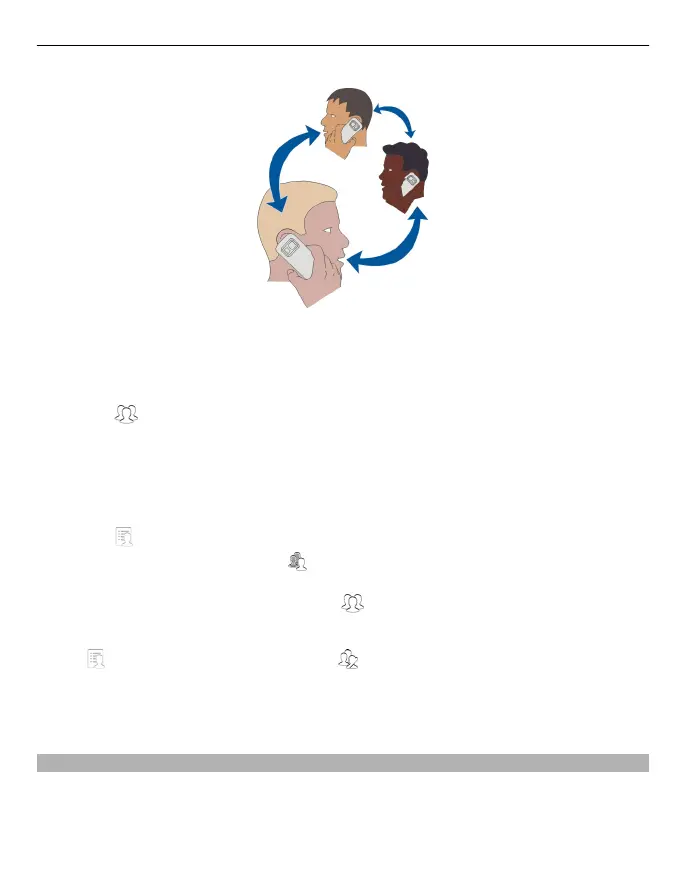1 Make a call to the first participant.
2 To make a call to another participant, select Options > New call. The first call is
put on hold.
3 When the new call is answered, to add the first participant to the conference call,
select
.
Add a new participant to a conference call
Make a call to another participant, and add the new call to the conference call.
Have a private conversation with a conference call participant
1 Select
.
2 Go to the participant, and select
. The conference call is put on hold on your device.
The other participants continue the conference call.
3 To return to the conference call, select
.
Drop a participant from a conference call
Select
, go to the participant, and select .
End an active conference call
Press the end key.
Call the numbers you use the most
You can quickly call your friends and family when you assign your most-used phone
numbers to the number keys of your device.
Select Menu > Settings and Calling > Speed dialling.
Telephone 41