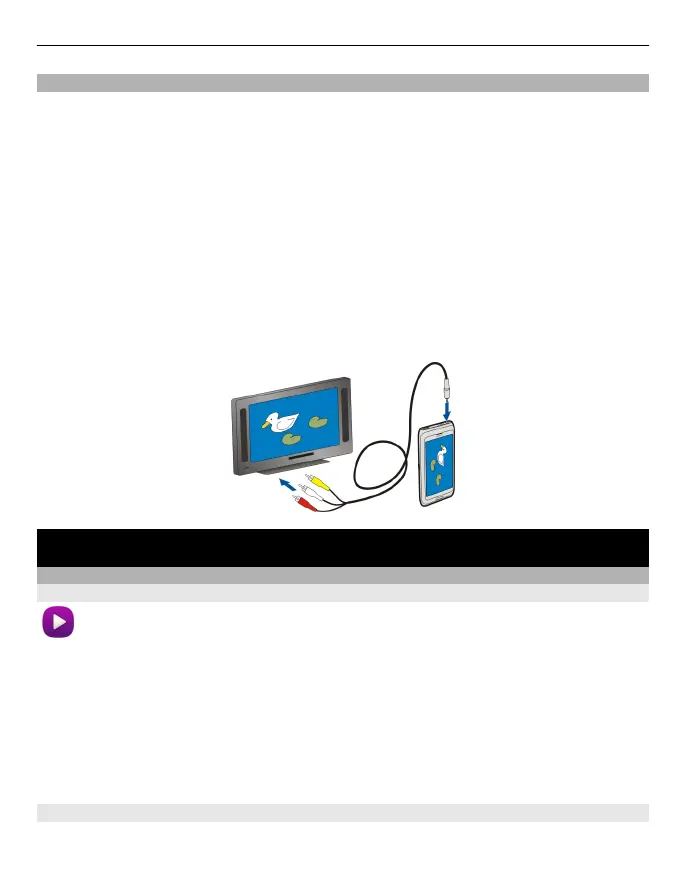View pictures and videos on a TV
You can view pictures and videos on a compatible TV, making it easier for you to show
them to your family and friends.
You need to use a Nokia Video Connectivity Cable (available separately), and may need
to modify the TV-out settings and aspect ratio. To modify the TV-out settings, select
Menu > Settings and Phone > Accessories > TV-Out.
View pictures and videos on a standard definition TV
1 Connect a Nokia Video Connectivity Cable to the video input of a compatible TV. The
colour of the plugs must match the colour of the sockets.
2 Connect the other end of the Nokia Video Connectivity Cable to the Nokia AV
connector of your device. You may need to select TV-Out cable as the connection
mode.
3 Select a picture or video.
Videos and TV
Videos
About the video player
Select Menu > Videos & TV > Videos & TV.
You can watch videos on your device when out and about.
Tip: Get new videos from Ovi Store. To learn more about Ovi Store, go to
www.ovi.com.
Using a packet data access point to download a video may involve the transmission of
large amounts of data through your service provider's network. For information about
data transmission charges, contact your service provider.
Play a video
Select Menu > Videos & TV > Videos & TV.
Videos and TV 71