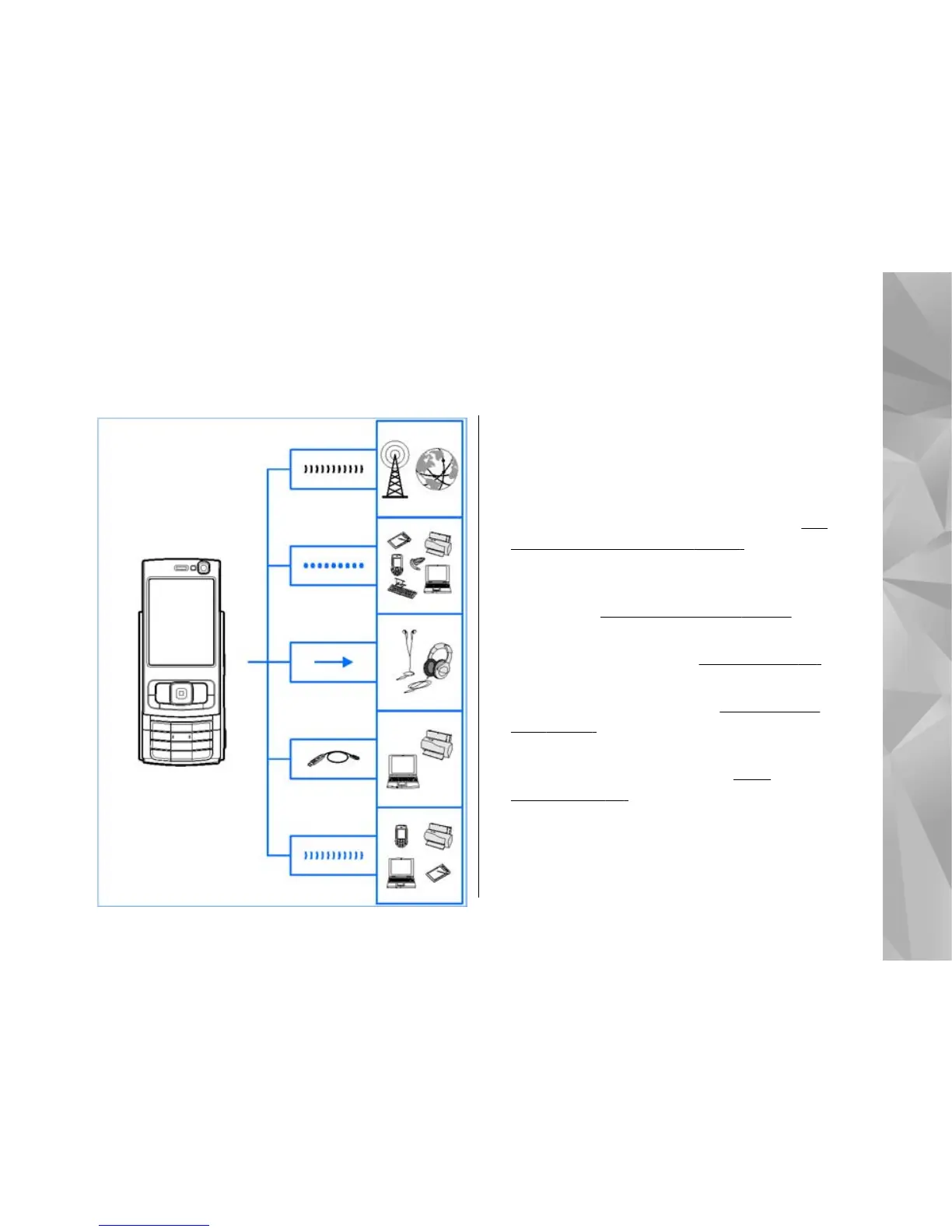Get connected
Nokia N95 8GB supports the following connectivity
methods:
● 2G and 3G networks
● Bluetooth connectivity — to transfer files and
connect to compatible enhancements.
See
"Bluetooth connectivity", p. 37.
● Nokia AV connector (3.5 mm) — to connect to
compatible headsets, headphones, TVs , or home
stereo sets.
See "TV-out mode", p. 90.
● Data cable — to connect to compatible devices,
such as printers and PCs.
See "USB", p. 41.
● Wireless LAN (WLAN) — to connect to the internet
and WLAN enabled devices.
See "Wireless
LAN", p. 34.
● Infrared — to transfer and synchronise data
between compatible devices.
See "
Infrared", p. 41.
13
Get connected
© 2008 Nokia. All rights reserved.