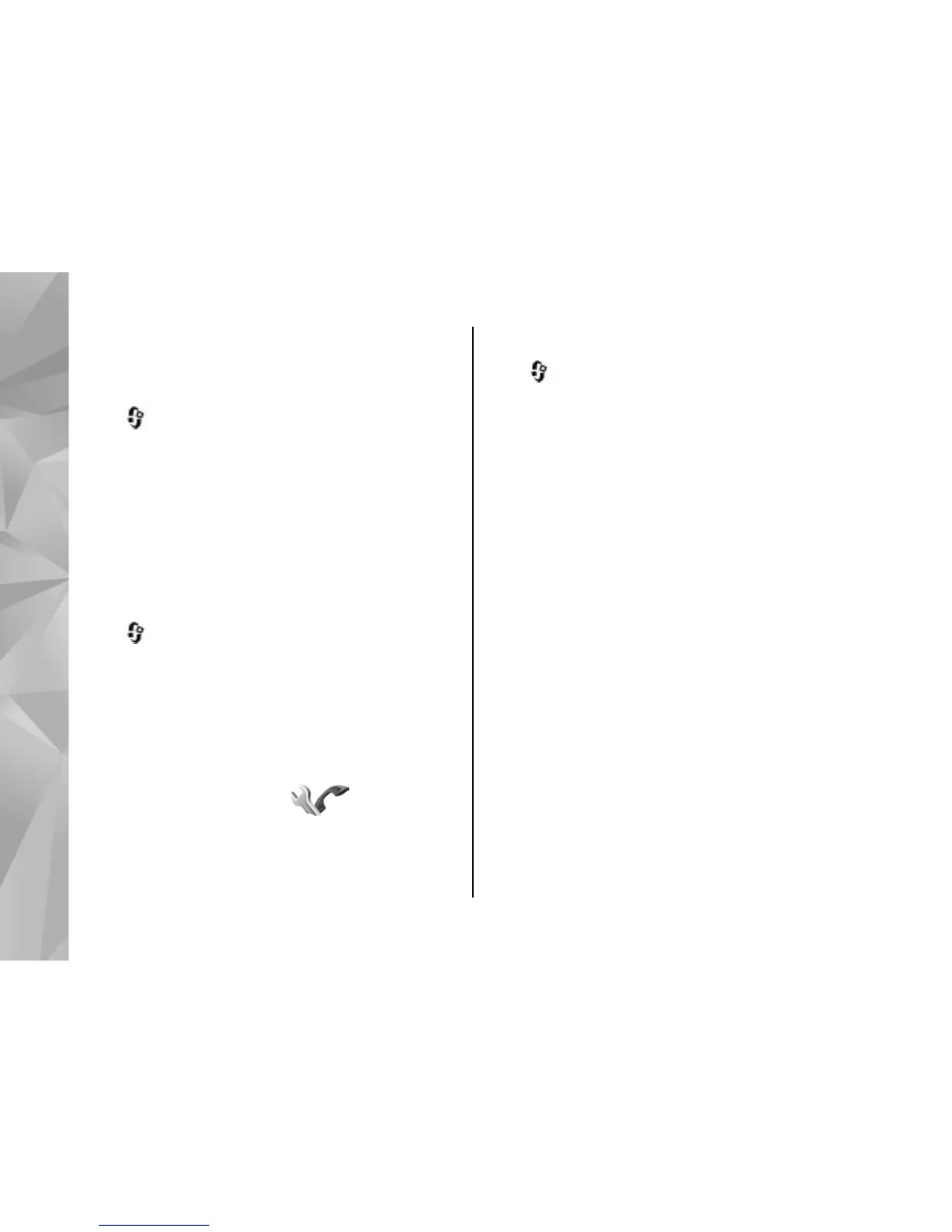Select Options > Edit trust setting to change the
value.
Security module
Press , and select Tools > Settings >
General > Security > Security module.
To view or edit a securit y module (if available), scroll
to it, and press the scroll key.
To view detailed information about a security
module, scroll to it, and select Options > Security
details.
Restore original settings
Press , and select Tools > Settings >
General > Factory settings.
You can reset some of the settings to their original
values. To do this, you need the lock code.
After resetting, the device may take a longer time
to power on. Documents and files are unaffected.
Phone settings
In phone settings, you can edit settings related to
phone calls and network.
Call settings
Press , and select Tools > Settings > Phone >
Call.
● Send my caller ID — You can set your phone
number to be displayed to (Yes) or hidden from
(No) the person to whom you are calling, or the
value may be set by your service provider when
you make a subscription (Set by network)
(network service).
● Call waiting — If you have activated call waiting
(network service), the network notifies you of a
new incoming call while you have a call in
progress. Set the function on (Activate) or off
(Cancel), or check whether the function is
activated (Check status).
● Internet call waiting — Select Activated to be
notified of a new incoming internet call while
you have a call in progress.
● Internet call alert — Select On to be alerted for
incoming internet calls. If you select Off, you are
not alerted, but a notification about missed calls
appears.
● Default call type — To set internet calls as the
default call type when making calls, select
Internet call. If an internet call service is not
available, a regular voice call is started instead.
152
Settings
© 2008 Nokia. All rights reserved.
