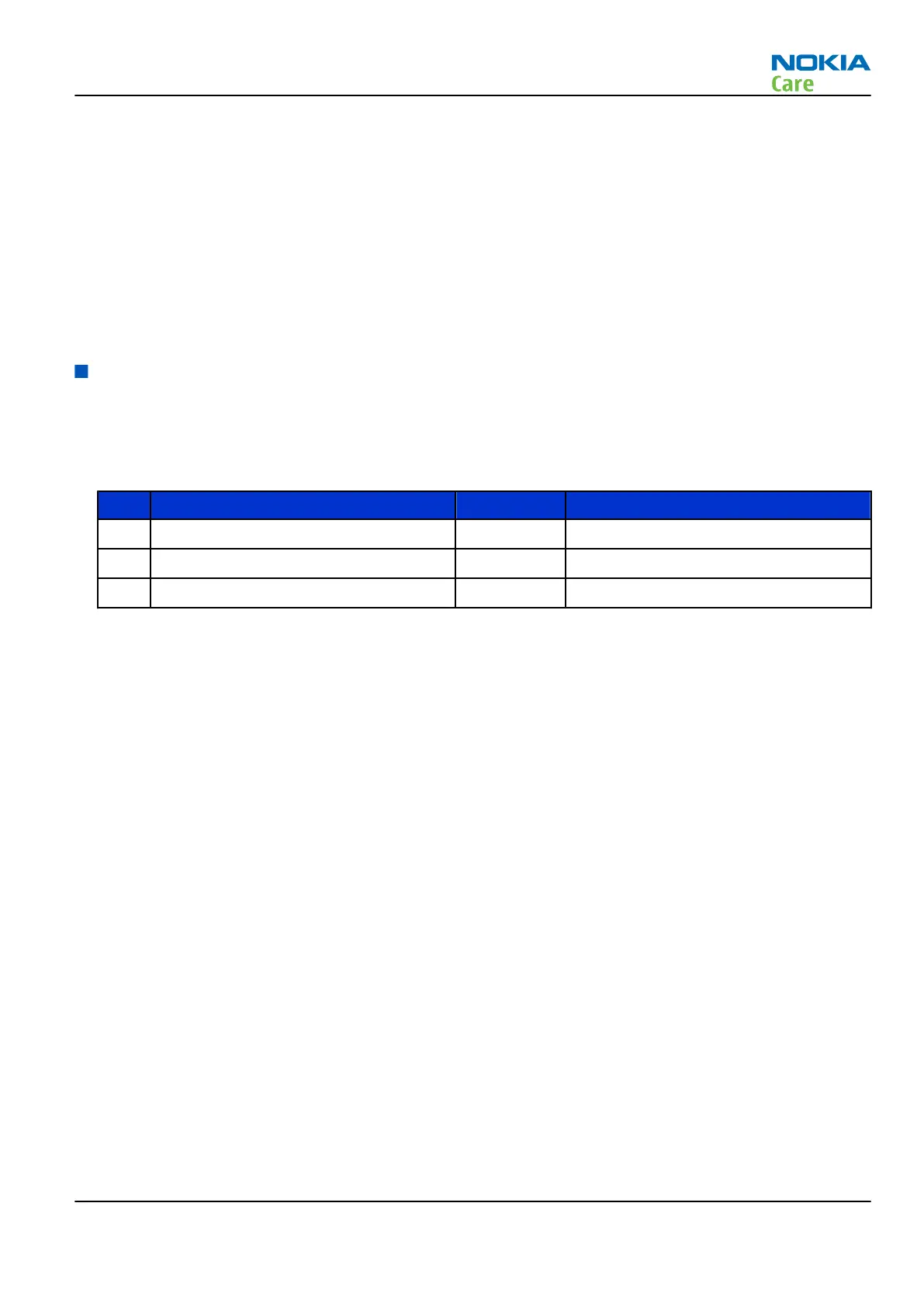Phoenix preparations
Install the phone specific data package, for example
RM-495_dp_1.78_sw_sh3.26.exe
. This defines phone
specific settings.
Auto tuning procedure
1 Make sure the phone (in the jig) is connected to the equipment. Else, some menus will not be shown in
Phoenix.
2 To go to autotune, select
Tuning (Alt-U)
>
Auto-Tune (Alt-A)
from the menu.
3 Start autotuning, clicking the
Tune
button.
General voltage checking
Steps
1. Set up the main board in the module jig. The phone should be in local mode.
2. Check the following:
# Signal name Test point Voltage (all bands)
1 Vbat at N1002 (FEM) J2903 3.0-4.7 V
2 Vbat at N1001 (Transceiver) C2070 3.0-4.7 V
3 VCCXO supply C2213 2.4-2.6 V
RM-561
RF troubleshooting
Issue 1 COMPANY CONFIDENTIAL Page 4 –7
Copyright © 2009 Nokia. All rights reserved.