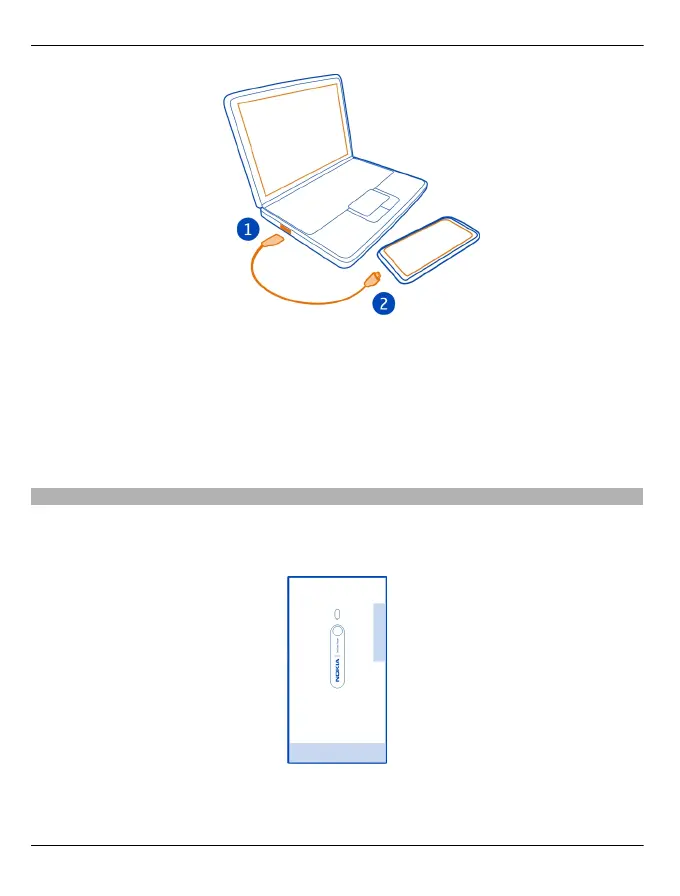2 When the battery is full, first disconnect the USB cable from your phone, then
from the computer.
If the battery is completely discharged, it may take several minutes before the
charging indicator is displayed or before any calls can be made.
If the battery has not been used for a long time, to begin charging, you may need to
connect the charger, then disconnect and reconnect it.
Antenna locations
Avoid touching the antenna area while the antenna is in use. Contact with antennas
affects the communication quality and may reduce battery life due to higher power
level during operation.
The antenna area is highlighted.
12
© 2011 Nokia. All rights reserved.