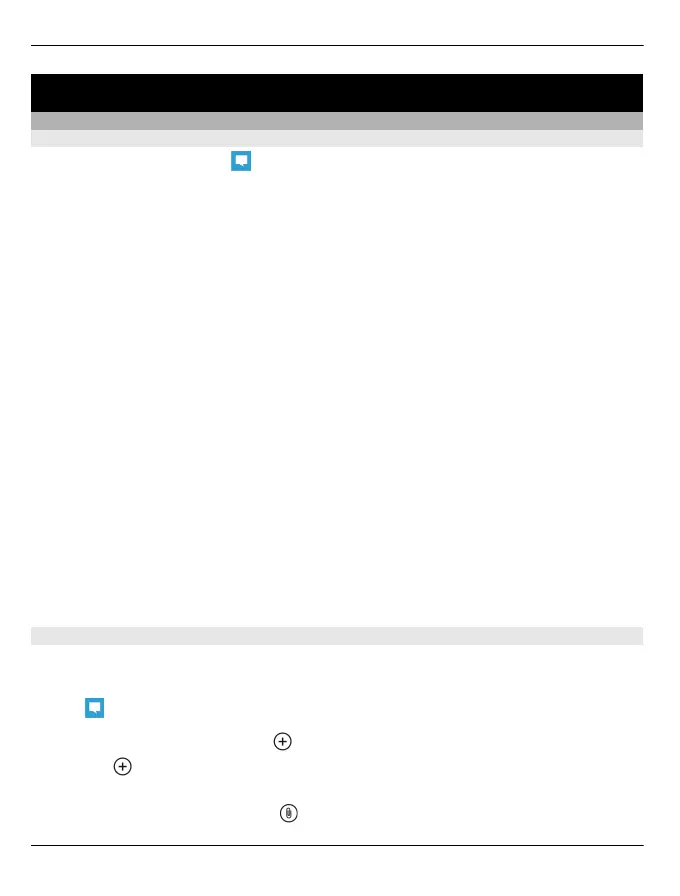Messaging & mail
Messages
About Messaging
On the start screen, select
.
You can send and receive different kinds of messages:
• Text messages
• Multimedia messages that contain your pictures or videos
• Instant messages (network service)
Messages and chats between you and a particular contact are arranged into
conversations.
When you want to get in touch with a contact, your phone can help you pick the best
method. If the contact is signed in to a chat service, you can send an instant message.
Otherwise, a text message can be sent instead.
If you make contact groups containing, for example, family or colleagues, you can
send a message to a group.
You can send text messages that are longer than the character limit for a single
message. Longer messages are sent as two or more messages. Your service provider
may charge accordingly.
Characters with accents, other marks, or some language options, take more space,
limiting the number of characters that can be sent in a single message.
Using services or downloading content may cause transfer of large amounts of data,
which may result in data traffic costs.
Send a message
With text and multimedia messages, you can quickly contact your friends and family.
In a multimedia message, you can attach your videos, pictures, and sound clips.
Select
.
1Swipe to threads, and select
.
2Select
and a contact. You can add more than one recipient.
3 Select the message field, and write your message.
4 To add an attachment, select
and the file.
44
© 2011 Nokia. All rights reserved.