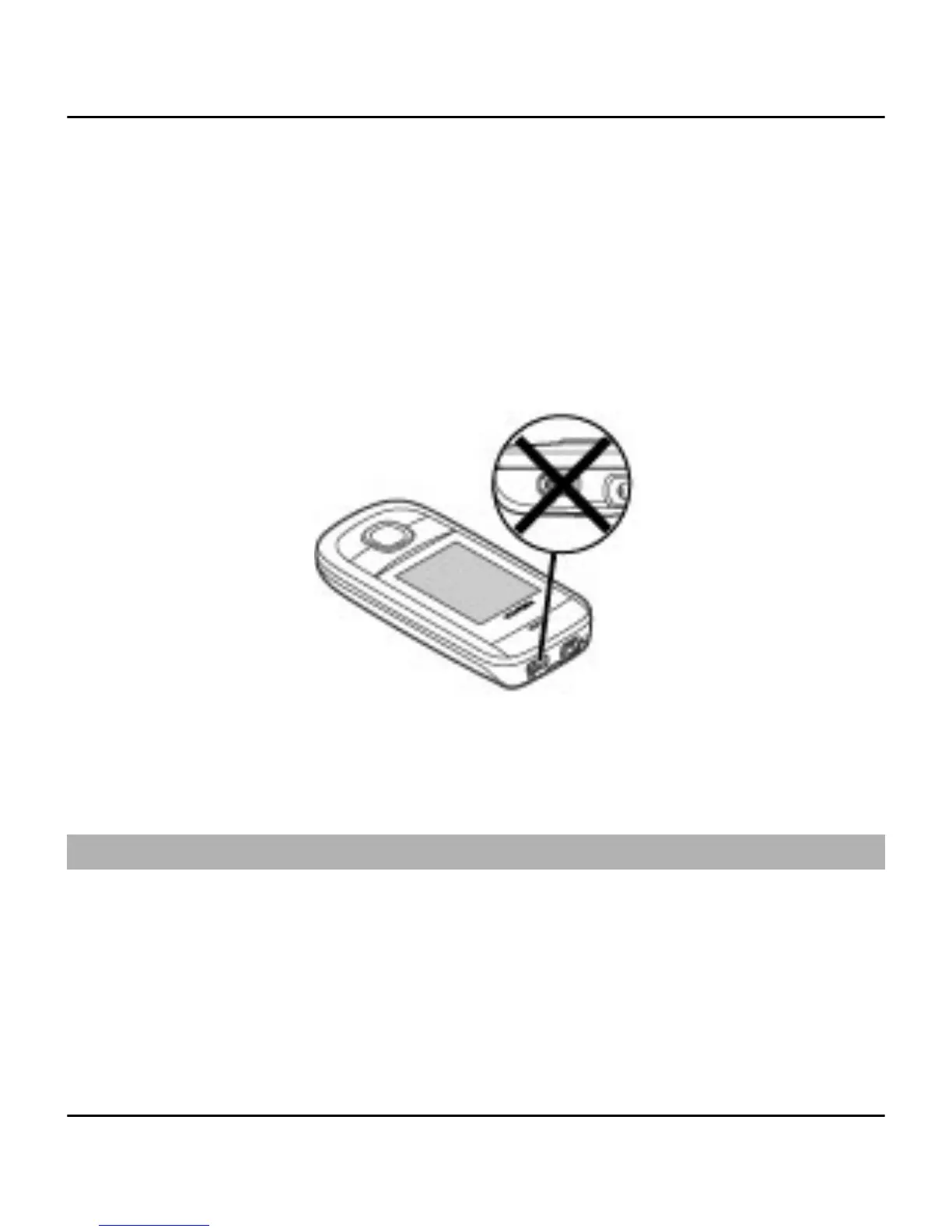8 Camera lens
9 Loudspeaker
10 Microphone
11 Charger connector
12 Headset connector/Nokia AV Connector (3.5 mm)
Note: Avoid touching this connector as it is intended for
use by authorised service personnel only.
Access codes
The security code helps to protect your phone against
unauthorised use. The preset code is 12345. You can create
and change the code, and set the phone to request the
code. Keep the code secret and in a safe place separate
from your phone. If you forget the code and your phone is
14 Get started
© 2009 Nokia. All rights reserved.14