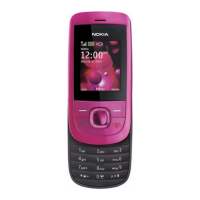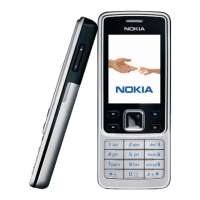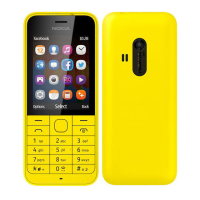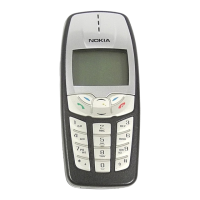User Guide
©2003 Nokia Mobile Phones. All rights reserved. Nokia, the
Model 2220, Model 2260 and the Original Enhancements logo
are either trademarks or registered trademarks of Nokia
Corporation and/or its affiliates. Nokia reserves the right
to make changes to products or specifications without
prior notice. Some features are network dependent. Learn
more about Nokia at www.nokia.ca. Nokia is listed on the
NYSE (NOK).
Nokia Products Limited
601 Westney Road South, Ajax, Ontario L1S 4N7
Tel: (905) 427-1373 or 1-888-22-NOKIA (1-888-226-6542)
Fax: (905) 427-1070
Internet: www.nokia.ca
Printed in Canada 9356128