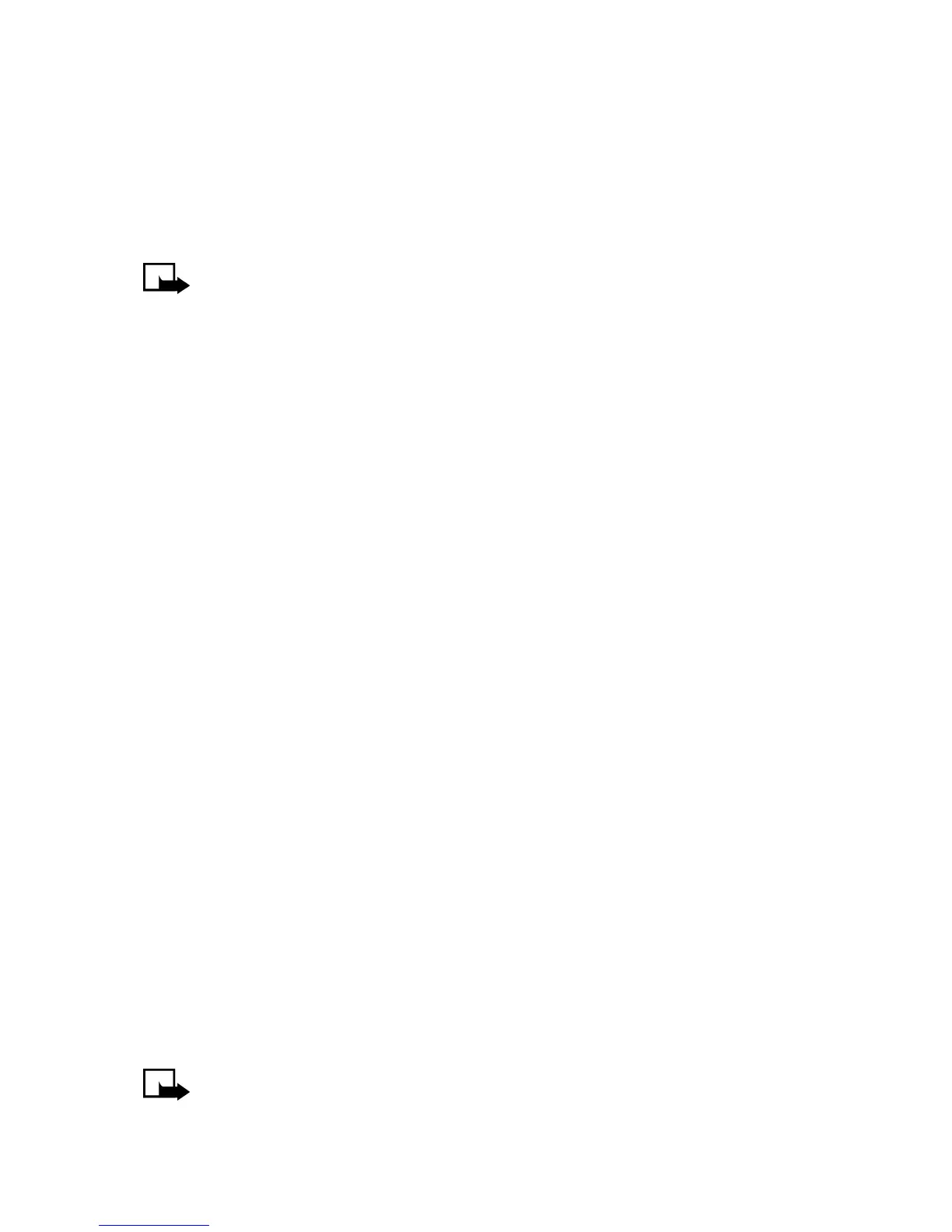66 Copyright © 2003 Nokia
• UNDERSTAND THE SECURITY CODE
The Security code prevents unauthorized users from changing certain important
feature settings on your phone. When the phone requires this code, it displays a
prompt asking you to enter a Security code. The five-digit default Security code
that comes with your phone is 12345. Nokia recommends that you change the
default code immediately.
Note:
If you enter an incorrect security code five times in a row, the phone
will not accept the correct code for 5 minutes.
Change your security code
1
Press
Menu 4-5-2
(
Settings > Security settings > Change security code
).
2
At the
Security code
prompt, enter your five-digit default security code
(12345) or your current security code and press
OK
.
3
At the
Enter new security code
prompt,
enter your new five-digit security
code and press
OK
.
4
At the
Verify new security code
prompt, enter your new security code again
and press
OK
.
The confirmation
Security code changed
appears.
Keep your security code secret and stored in a safe place away from your phone.
If you have changed your security code and do not remember the new code,
contact your service provider.
• RESTRICT CALLS
You can create your own list of restrictions to restrict incoming and outgoing calls.
To restrict the calls, you apply the appropriate restriction as desired. The maximum
number of call restrictions you can define is ten.
Before you define restrictions for outgoing calls,
Add restriction
is the only
available option. After you use the
Add restriction
option to add at least one
restriction, the following options become available:
•
Select
: Allows you to select call restrictions from the outgoing calls list.
•
Add restriction
: Allows you to add a new restriction.
•
Edit
:
Allows you to edit an existing call restriction.
•
Delete
: Allows you to delete an existing call restriction.
Note:
When calls are restricted, calls may be possible to the emergency
number programmed into your phone (for example, 911 or other official
emergency number). For example, you could dial 911 and press the
Talk
key.