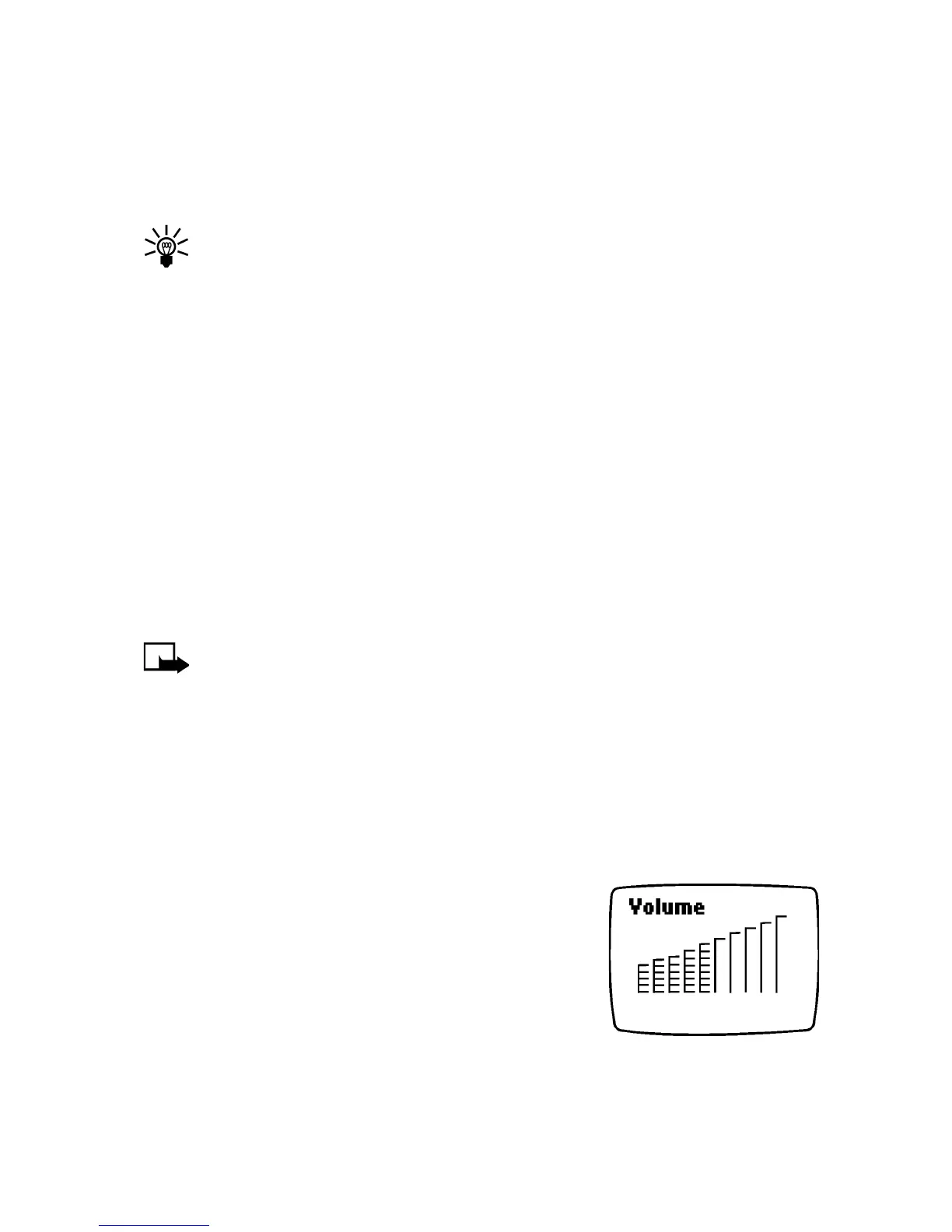18 Copyright © 2003 Nokia
Use the contact list
1
From the start screen, press the
Scroll up
or
Scroll down
key and scroll to the
number you want.
2
Press the
Talk
key to make the call.
Tip:
To skip ahead quickly in the list, press the number key that has the first
letter of the name. You may have to press the key more than once to get
to the correct letter.
Make a 1-touch dial call
Press and hold the key assigned to the number you wish to call.
To learn how to store a number for use with 1-touch dialing see “Assign a key to
1-touch dialing” on page 60.
End a call
Press the
End
key to end the call or to cancel the call attempt.
Answer a call
When your phone rings, press the
Talk
key. You can press any key to answer a call
except the power key, end key, or the scroll keys.
Note:
If Keyguard is active, the keypad will unlock when you have an
incoming call.
Silence an incoming call
Press the
End
key or
Silent
to mute the ringing of an incoming call.
Redial the last-dialed number
Press the
Talk
key twice.
Adjust the earpiece volume
Adjust the earpiece volume during a call by pressing
the scroll keys located just below the screen.
• Press the
Scroll up
key to increase the volume.
• Press the
Scroll down
key to decrease the volume.