Do you have a question about the Nokia 2280 and is the answer not in the manual?
Covers prohibited usage, road safety, interference, and sensible operation.
Details qualified service, approved accessories, water resistance, and data backup.
Explains basic calling and emergency call procedures.
Explains how to efficiently use the guide and understand its terms.
Describes network services provided by service providers.
Details accessible features and solutions for users with disabilities.
Provides contact information for Nokia customer support centers.
Identifies and describes the external parts of the Nokia 2280 phone.
Provides step-by-step instructions for installing the phone's battery.
Details guidelines for charging the phone's battery for optimal performance.
Guides on how to make, answer, and manage calls.
Explains the meaning of various indicators and icons on the phone screen.
Introduces the HDB-4 headset and its connection.
Details the four modes for entering text, numbers, and symbols.
Explains how to enter characters using ABC and 123 modes.
Introduces predictive text input for faster text entry.
Provides methods for saving contacts and numbers in the phone book.
Explains how to search and retrieve entries from the phone book.
Guides on modifying existing phone book entries.
Covers methods for deleting entries or numbers from the phone book.
Explains how to group contacts for personalized ringing tones.
Guides on viewing call history records.
Details how to track call duration and usage time.
Guides on retrieving and listening to voice messages.
Instructions for creating and sending text messages.
Details how to read incoming text messages.
Instructions for sending messages to other users.
Introduces profiles for customizing phone settings.
Explains how to adjust ringing options, tones, and alerts.
Instructions for setting the phone's time and date.
Describes features available during an active call.
Explains how to redirect incoming calls to another number.
How to dial numbers using voice commands.
How to assign and use speed dial numbers.
How to temporarily lock the phone keypad to prevent accidental use.
Information on setting and changing the phone's security code.
How to activate and deactivate the phone lock feature.
How to restrict incoming or outgoing calls.
How to enable or disable automatic service updates.
How to customize network system selection and roaming options.
How to set and manage alarms on the phone.
Features for managing appointments, notes, and reminders.
How to perform calculations and convert currencies.
Steps to open and run installed Java applications.
How to download and install new applications onto the phone.
How to select and start a game from the phone's menu.
Details on game instructions, difficulty levels, and settings.
How to connect the phone to a PC using a serial cable.
Functions of Nokia PC Suite for managing phone data.
Steps to start and access the minibrowser.
How to move through pages and links in the minibrowser.
How to save and return to favorite web pages.
Guidelines for safe use of batteries, chargers, and enhancements.
General safety advice including traffic and environmental considerations.
Important information and procedure for making emergency calls.
Details on radiofrequency energy exposure limits and SAR.
Tips for maintaining the phone's condition and warranty.
Common problems and their possible solutions.
Details on warranty period, coverage, and limitations.
Conditions under which the limited warranty is void.
Steps for returning the product for warranty service.
Safety tips for using wireless phones responsibly.
Specific safety advice for using phones while driving.
Information on wireless phone health hazards and FDA's role.
FDA's responsibilities and industry recommendations regarding RF exposure.
Measures to minimize personal RF exposure from wireless phones.
| Brand | Nokia |
|---|---|
| Model | 2280 |
| Category | Cell Phone |
| Language | English |



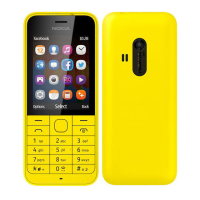
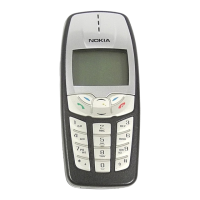






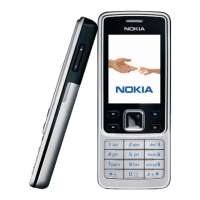
