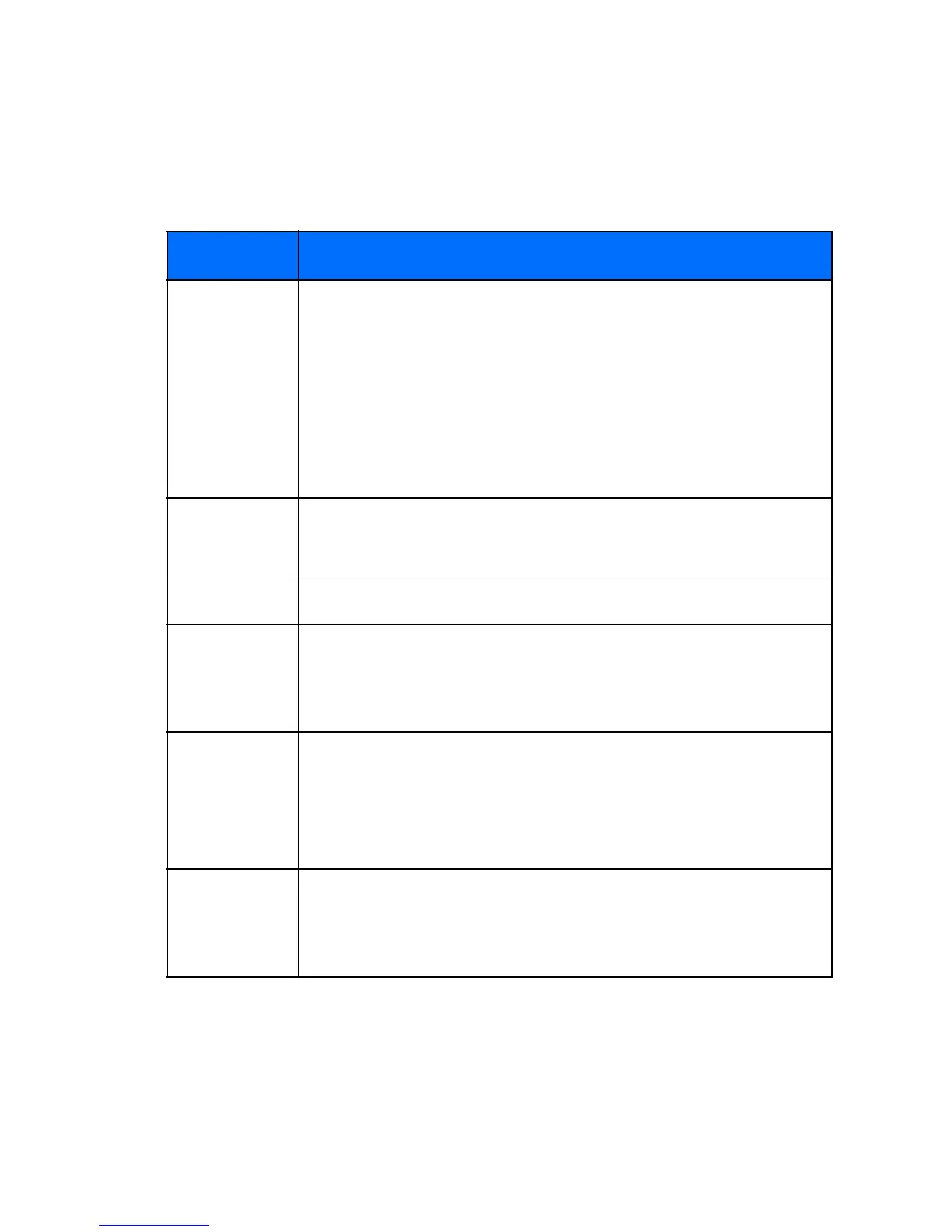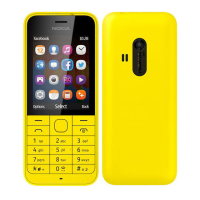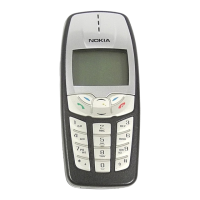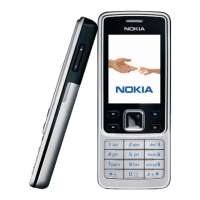[ 21 ]
About your phone
• MAKE AND ANSWER CALLS
Use the following table as a quick reference for making and answering
calls:
Task Instructions
Make a call 1 Enter the number using the keypad (include area
code as needed).
2 Press the Send key.
3 Hold the phone as you would any other telephone,
with the ear piece over your ear and the
microphone near your mouth.
Answer a
call
When your phone rings, press the Send key.
End a call Press the End key to terminate the active call.
Silence a
call
Press the End key or press the right selection key to
select Silence, when you do not want to answer a call,
but still want to silence the ringer.
Keyguard To avoid accidental calls, select Menu, then scroll up
once, and press Select. You could also press Menu, then
press the */+ key (within three seconds) to lock your
keypad. This activates the Keyguard feature.
Unlock
keypad
When the keypad is locked, select Unlock, then press
the */+ key (within three seconds). This deactivates the
Keyguard feature.