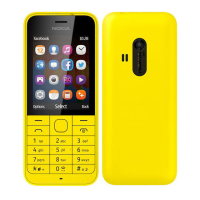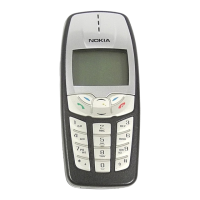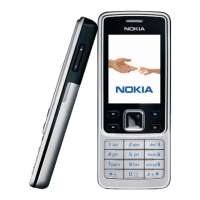[ 74 ]
10 Personalization
Warning! Do not switch on the phone when wireless phone use is
prohibited or when it may cause interference or danger.
• LEARN ABOUT PROFILES
A profile refers to a group of settings you can
use to customize the way your phone works.
You can use the existing profiles or you can
customize a profile to suit your own
preferences. Some of the items you can
customize are:
• Ringing options and vibrating alert
• Ringing tones and ringing volume
• Keypad and message alert tones
• Warning tones
Your phone comes with five profiles: Normal (default setting), Silent,
Meeting, Outdoor, and Pager.
• SELECT A DIFFERENT PROFILE
QUICK METHOD
1 Press the power key briefly.
2 Use the up and down scroll keys to scroll to the profile you want to
use.
3 Press Select to select a profile.
USE PROFILES MENU
1 Press Menu 3 (Profiles).
2 Scroll to the profile you want to use, then press Select.

