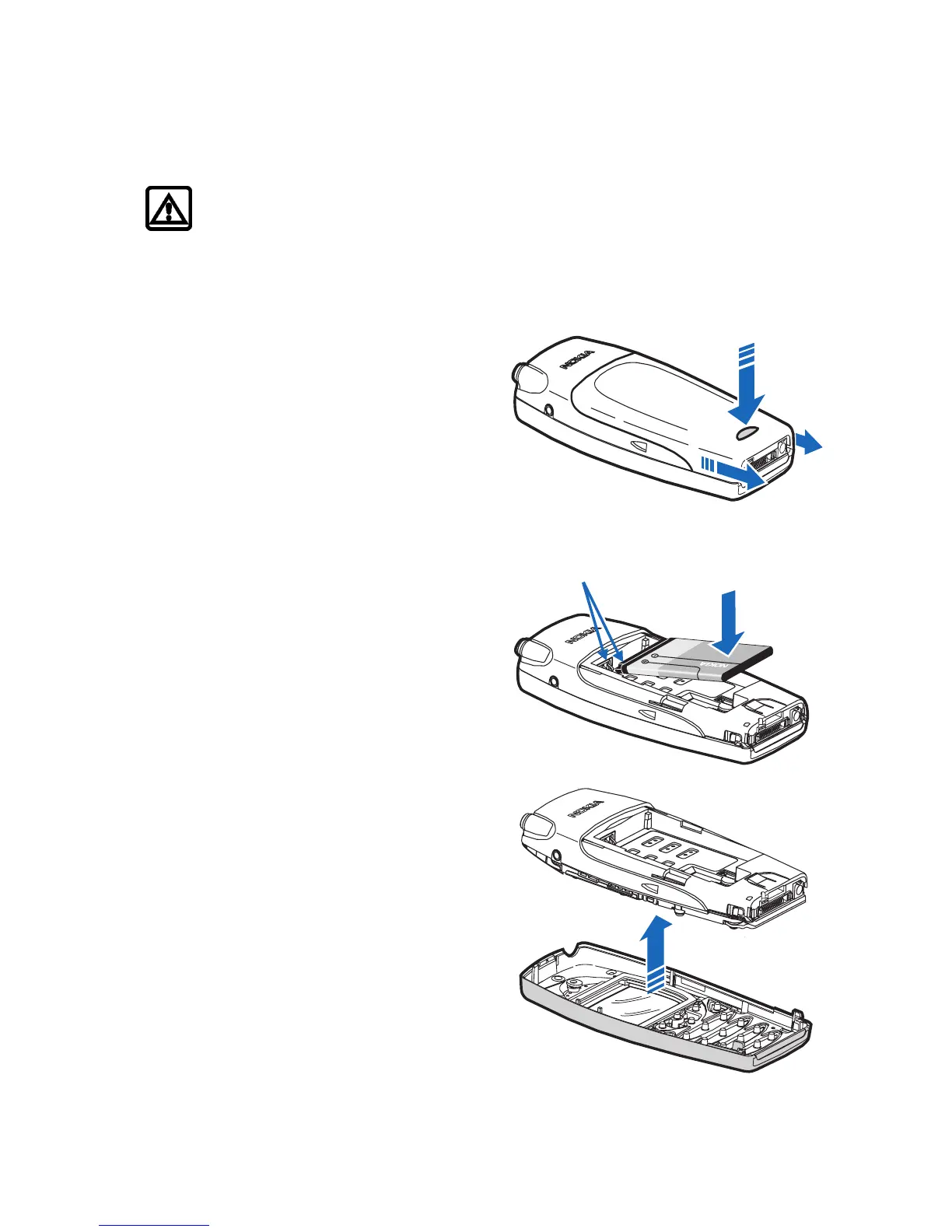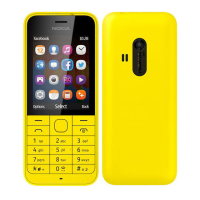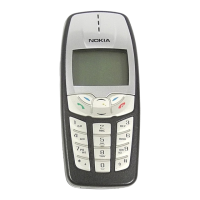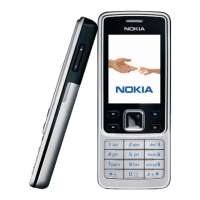[ 14 ]
• ABOUT THE BATTERY
Install the battery
Warning! Use only the BL-5C battery in this Nokia phone.
If your dealer has already installed the battery, please see “Charge the
battery” on page 15.
1 Remove the back cover of the
phone by pressing and holding
the release button while sliding
the cover downward toward the
bottom of the phone. Set the
back cover aside.
2 Place the battery in the
compartment with the label side
facing down and the metal
contacts aligned with the
contact prongs.
3 Snap the battery into place.
4 Replace the cover by placing it
into the slots on the back of the
phone, and sliding the cover
upward until it is in place.
Metal contacts