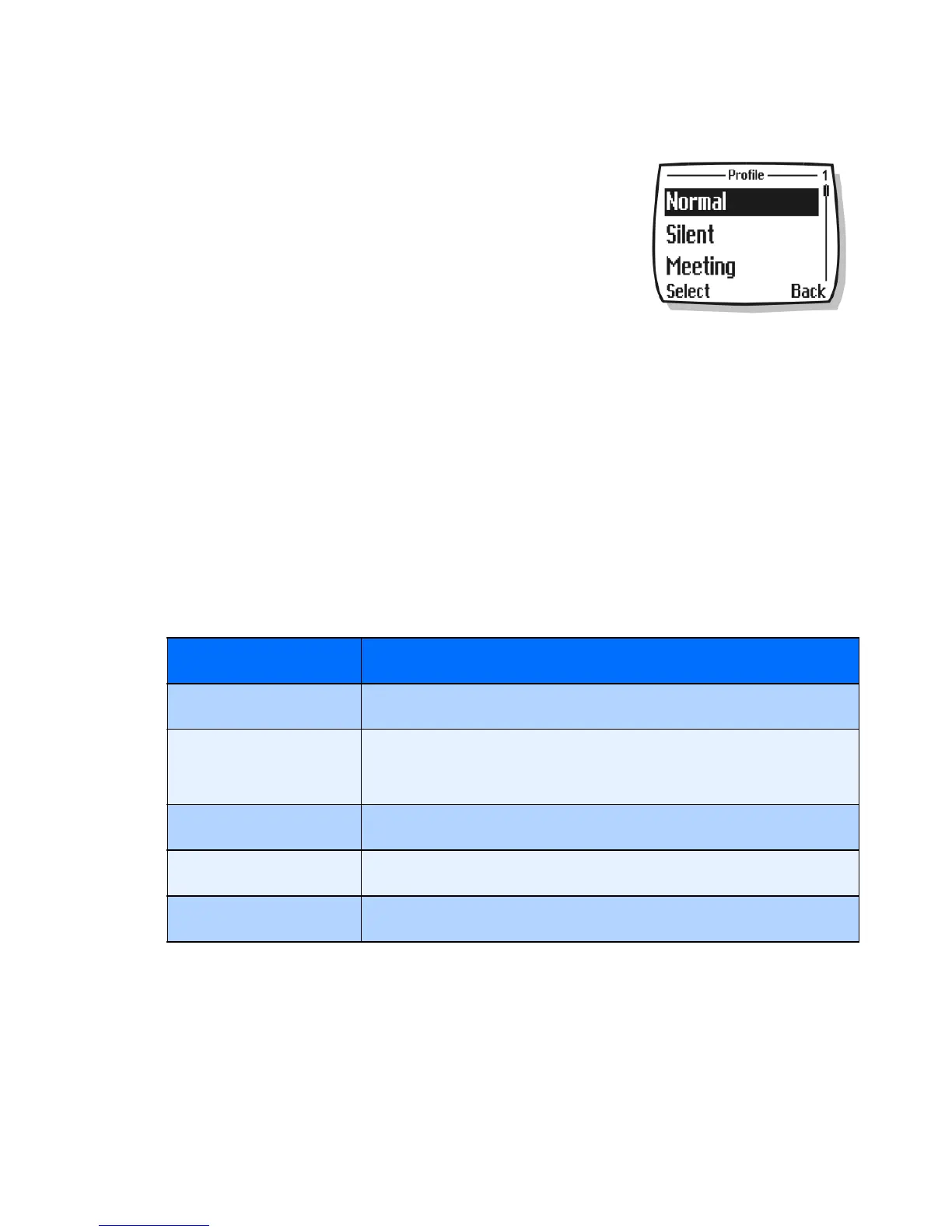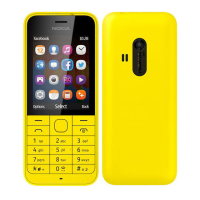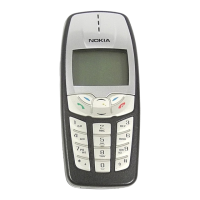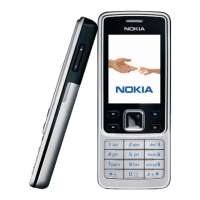[ 75 ]
Personalization
3 Press Select again to choose the highlighted profile.
• CUSTOMIZE A PROFILE
1 Press Menu 3 (Profiles).
2 Scroll to the profile you want to customize,
then press Select.
3 Scroll to Customize, then press Select.
The following sections describe each of the options you can customize.
Set ringing options
You can choose the way your phone rings to notify you of incoming calls.
This setting does not affect text message alert tones.
1 From a profile Customize menu, scroll to Ringing options, then press
Select.
2 Scroll to one of the ringing options described below, then press Select.
Set a ringing tone
A ringing tone is the melody your phone plays when you receive a call.
You can set the ringing tone to a specific sound effect, or to a melody to
personalize how the phone rings. Your phone can store 20 different tones.
Option Description
Ring
The phone rings normally.
Ascending
Ringing volume begins softly, then increases in
volume if the phone is not answered.
Ring once
The phone rings once to indicate an incoming call.
Beep once
The phone beeps once to indicate an incoming call.
Silent
The phone makes no sound.