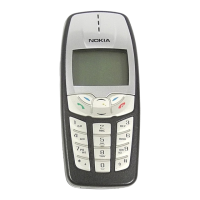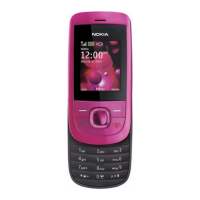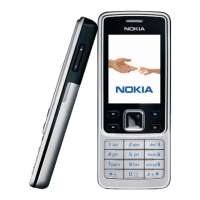Do you have a question about the Nokia 220 and is the answer not in the manual?
Includes switching off in restricted areas and road safety precautions.
Learn how to insert the battery, SIM card, and memory card into the phone.
Instructions on how to charge the device using the charger.
Learn different methods for typing text, characters, and numbers on the keypad.
Learn how to access websites and search the internet using your phone.
Instructions on how to switch on the camera, zoom, and take a photo.
Learn how to switch on the video camera, start, and stop recording video.
Understand the purpose of PIN, PUK, and Security codes for phone protection.
Covers network costs, emergency calls, and general device maintenance.
Recommendations for maintaining safe distance between the device and implanted medical devices.
| Rear Camera | 2 MP |
|---|---|
| Network Technology | GSM |
| Announced | 2014, February |
| Display Type | TFT, 256K colors |
| Phonebook | Yes |
| Call records | Yes |
| Video | Yes |
| Loudspeaker | Yes |
| 3.5mm jack | Yes |
| WLAN | No |
| Bluetooth | 3.0 |
| Browser | WAP 2.0/xHTML |
| Games | Yes |
| Java | No |
| Display Size | 2.4 inches |
| Resolution | 240 x 320 pixels |
| SIM | Dual SIM (Mini-SIM) |
| 2G bands | GSM 900 / 1800 - SIM 1 & SIM 2 |
| GPRS | Yes |
| EDGE | Yes |
| Display Resolution | 240 x 320 pixels |
| Alert types | Vibration |
| Radio | Stereo FM radio |
| USB | microUSB |
| Messaging | SMS, MMS |
| Colors | Black, White, Red, Yellow |
| Memory Card slot | microSD |