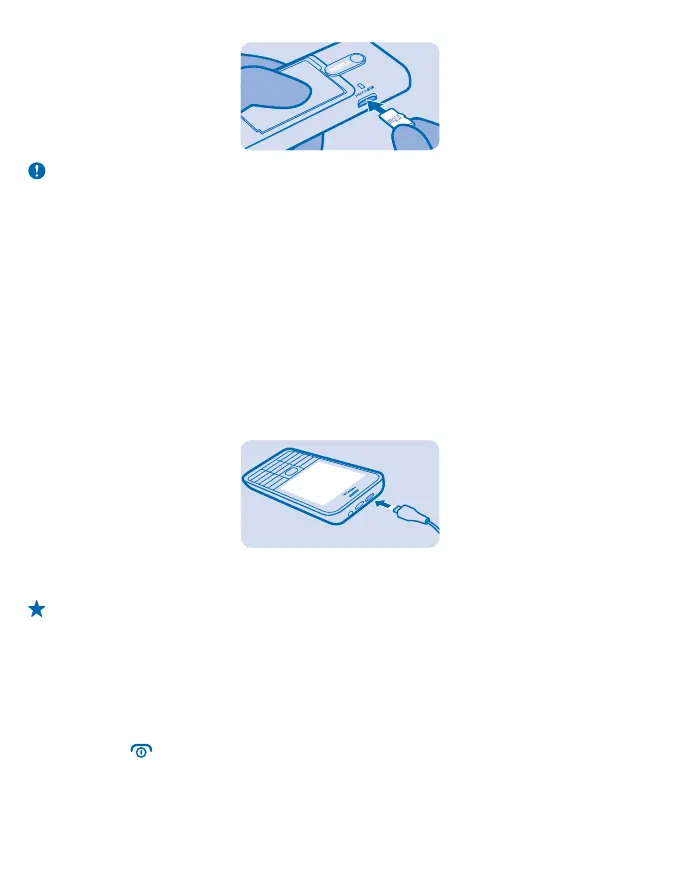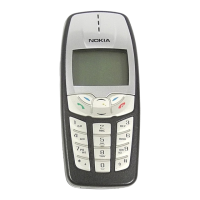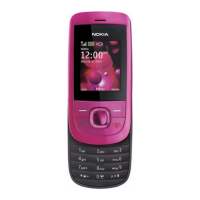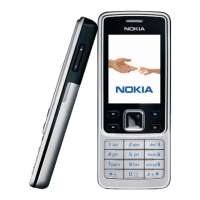Important: Do not remove the memory card when an app is using it. Doing so may damage the
memory card and the device and corrupt data stored on the card.
7. Replace the back cover.
Remove the memory card
Pull the memory card out.
Switch on your phone
Press and hold the power key.
Charge the battery
Your battery has been partially charged at the factory, but you may need to recharge it before you
can use your phone.
1. Plug the charger into a wall outlet.
2. Connect the charger to the phone. When done, unplug the charger from the phone, then from the
wall outlet.
If the battery is completely discharged, it may take several minutes before the charging indicator is
displayed or before any calls can be made.
Tip: You can use USB charging when a wall outlet is not available. Data can be transferred while
charging the device. The efficiency of USB charging power varies significantly, and it may take
a long time for charging to start and the device to start functioning.
Make sure your computer is switched on.
Lock or unlock the keys
To avoid accidentally pressing the keys, use keypad lock.
1. Quickly press .
© 2014 Microsoft Mobile. All rights reserved.
6