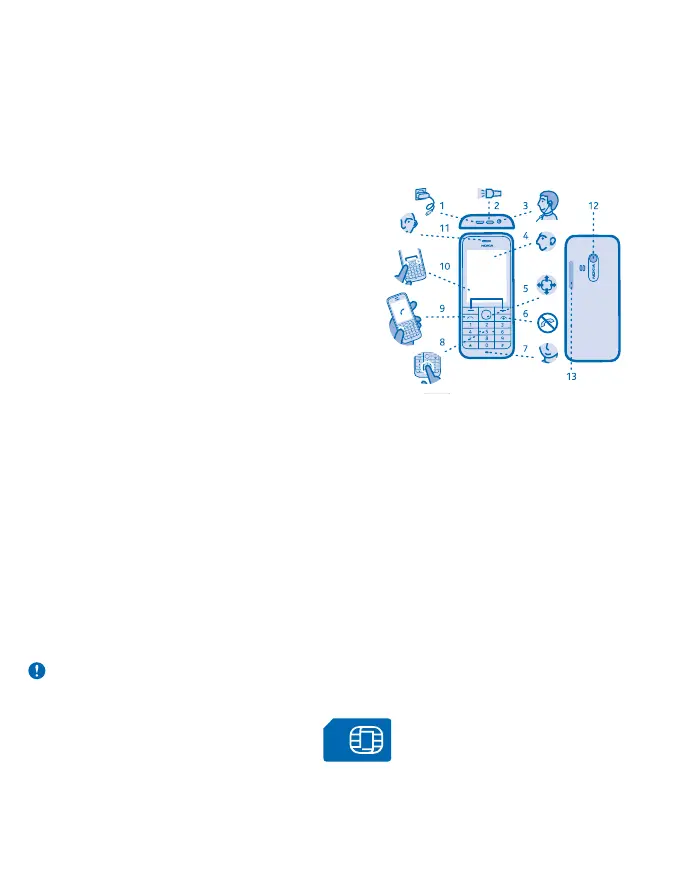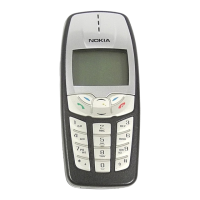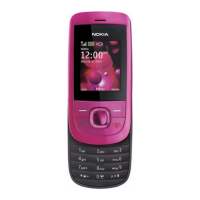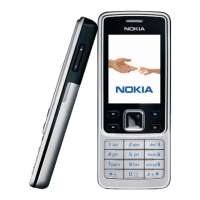Get started
Get to grips with the basics, and have your phone up and running in no time.
Keys and parts
Explore the keys and parts of your new phone.
1 Charger connector
2 Flashlight
3 Headset connector (3.5 mm)
4 Screen
5 Scroll key
6 End/Power key
7 Microphone
8 Keypad
9 Call key
10 Selection keys
11 Earpiece
12 Camera lens. Before using the camera,
remove the protective tape from the lens.
13 Antenna area
Avoid touching the antenna area while the antenna is in use. Contact with antennas affects the
communication quality and may reduce battery life due to higher power level during operation.
Do not connect products that create an output signal, as this may damage the device. Do not connect
any voltage source to the audio connector. If you connect an external device or headset, other than
those approved for use with this device, to the audio connector, pay special attention to volume
levels.
Some of the accessories mentioned in this user guide, such as charger, headset, or data cable, may
be sold separately.
Insert SIM, battery, and memory card
Learn how to insert the battery and SIM and memory cards.
Important: This device is designed to be used with a standard SIM card (see figure) only. Use of
incompatible SIM cards may damage the card or the device, and may corrupt data stored on the
card. Please consult your mobile operator for the use of a SIM card that has a mini-UICC cutout.
Use only compatible memory cards approved for use with this device. Incompatible cards may
damage the card and the device and corrupt data stored on the card.
© 2014 Microsoft Mobile. All rights reserved.
4
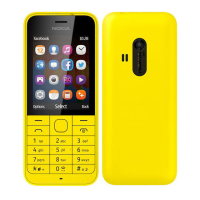