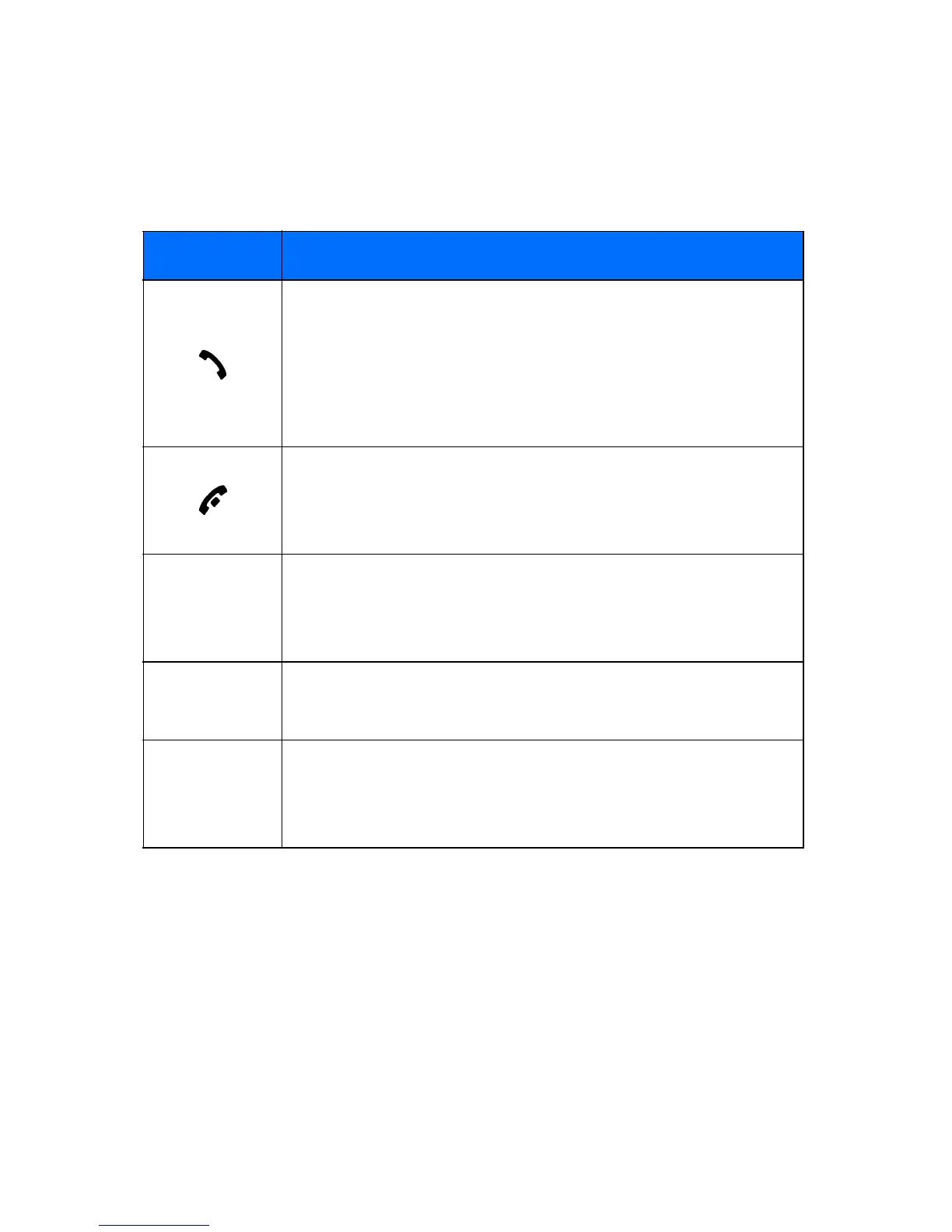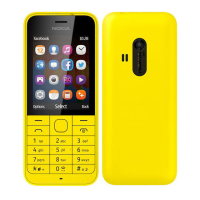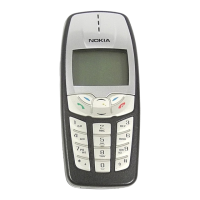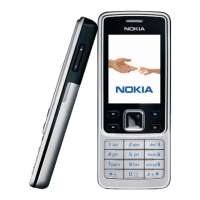[ 20 ]
• LEARN ABOUT THE KEYS
The following table contains a summary of how the various keys on your
phone work.
Key Description
Send: Press the Send key to make a call to the name
or number shown on the screen or to answer a call.
Pressing this key when not in a call (or when not in the
menu or phone book) displays a list of recently dialed
numbers.
End: Press the End key to end a call, to silence the ring
from an incoming call, or to exit the phone book or
menus completely. Used as Back key in Minibrowser.
11
through
0
Number: Use keys 1 through 0 to enter numbers and
letters. Press and hold 1 to dial your voice mailbox.
Press and hold 0 to launch the minibrowser.
#
# key: Press the # key to change case of text, or to
enable or disable predictive text input.
*/+
* key: Press the * key to enter special characters (for
example: punctuation) or access special characters
menu.