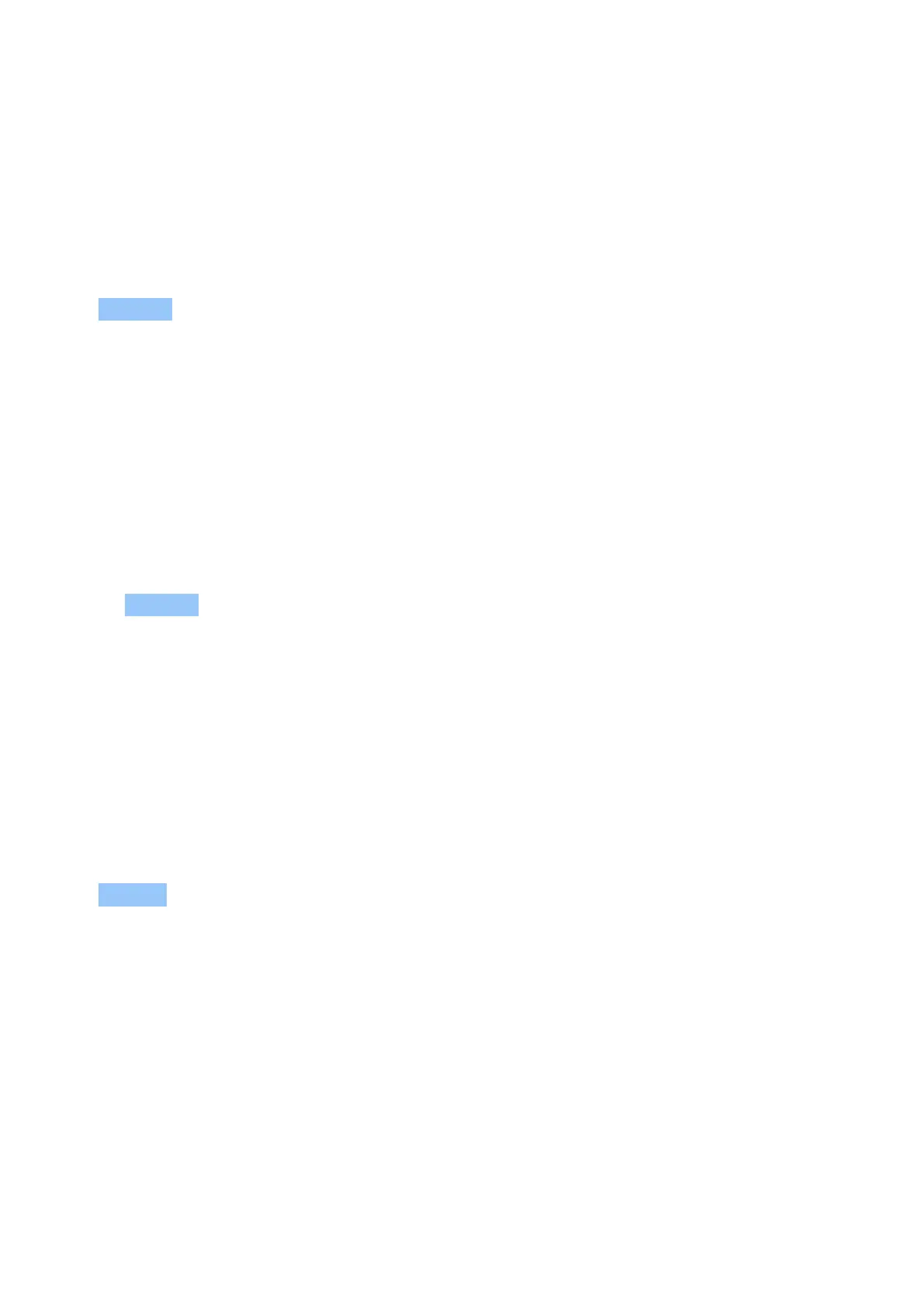Nokia 4.2 Manual del usuario
HAVE FUN WITH THE CAMERA
Want a laugh? Try out the different animojis. Or if you’re looking dreary, use a filter to take a
beauty shot.
Use animated emojis
Tap Camera > .
• To take an animated emoji shot of your friend, aim the camera at your friend’s face, select
an animal character, and tap .
• To take an animated emoji shot of yourself, tap , select an animal character, and tap .
Take a beauty shot
Even after a long night, you can still look your best. Take a selfie with the beauty filter.
1. Tap Camera > .
2. Tap > , and drag the slider to your liking.
3. Tap .
YOUR PHOTOS AND VIDEOS
View photos and videos on your phone
Want to relive those important moments? View photos and videos on your phone.
Tap Photos .
Copy your photos and videos to your computer
Do you want to view your photos or videos on a larger screen? Move them to your computer.
You can use your computer’s file manager to copy or move your photos and videos to the
computer.
Connect your phone to the computer with a compatible USB cable. To set the USB connection
type, open the notification panel, and tap the USB notification.
© 2023 HMD Global Oy. Todos los derechos reservados. 29
